ConnectPath - Public APIs
ConnectPath exposes several authenticated and authorized APIs to provide flexibility to our customer’s needs and extend the capabilities of ConnectPath.
Each API Family represents a screen within ConnectPath, and for each Family, Swagger Documentation and a Postman Collection can be found below.
Authentication consists of a bearer token in the requests, the token can be generated as follows:
First, you’ll need to log into ConnectPath as the Instance Admin, this is the same as the “Emergency Access” login from the AWS Console.
From there, you will go to Settings, then Integrations. At this point you’ll notice an External API button below:
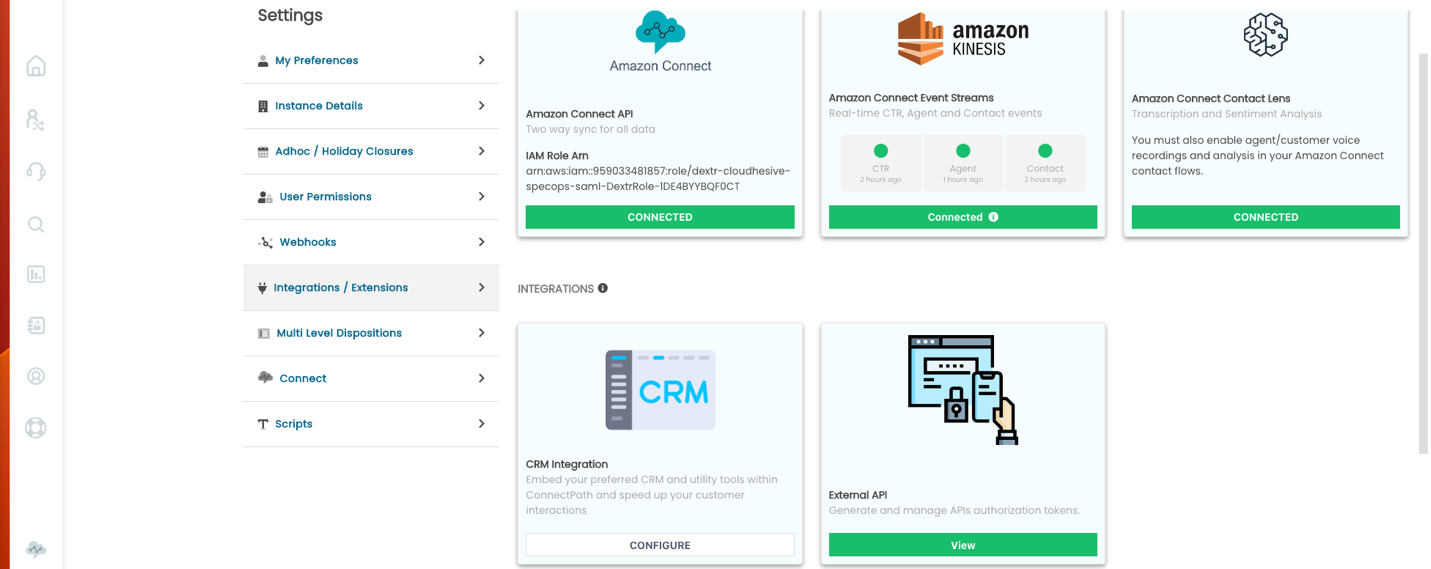
Click on View and then Click on Add New Token:
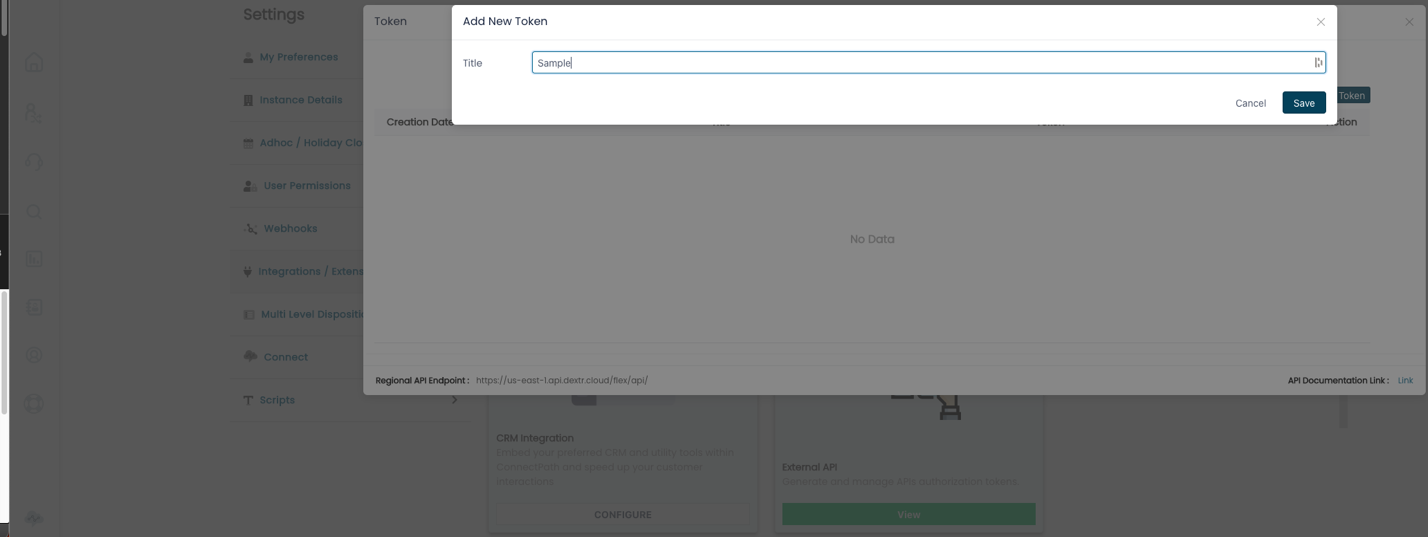
Give the token a name and then click Save.
You’ll now see the token’s creation timestamp, name and the token itself below:
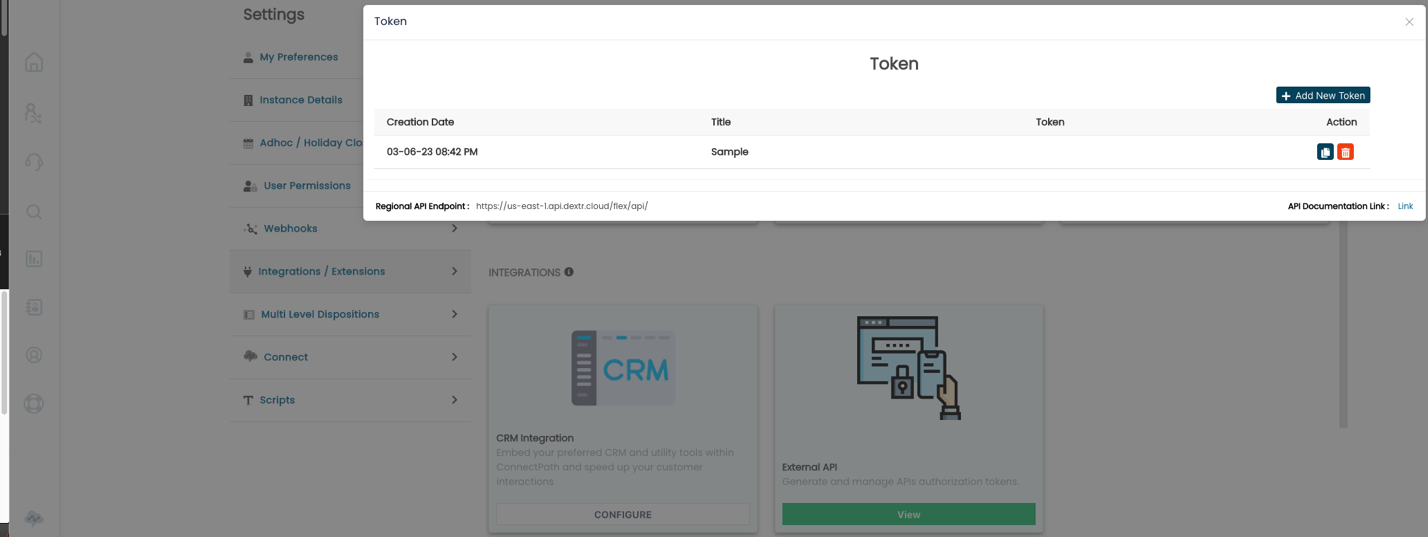
You may copy the token with the copy button or delete it with the trash can button.
You’ll also notice the Regional API Endpoint – this is the region your ConnectPath deployment operates in and if you are using the examples below and in a region that is not us-east-1, you’ll need to update the endpoint in those examples accordingly.
The API Family Swagger Documentation and Postman Collections follow.
For convenience we also have a hosted copy of the Swagger Editor HERE
Users
Swagger Documentation HERE
Postman Collection HERE
Directory
Swagger Documentation HERE
Postman Collection HERE