Updating ConnectPath Lambda Function Runtime Version
If you’ve received an E-Mail like the below, and wish to act on it, you may update the Lambda Function Runtime version used by the ConnectPath Lambda Functions from Node.js 12 to Node.js 16 using the steps contained within this document:
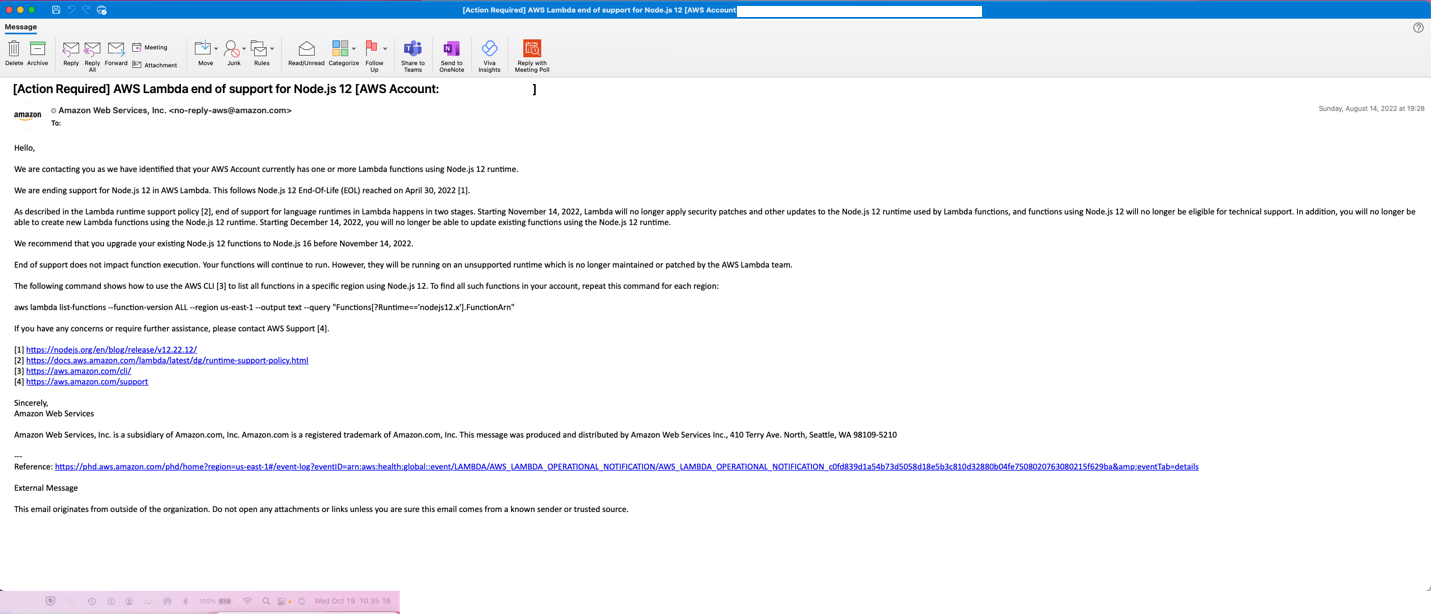
Note that if you do not update the Lambda function runtime version, the Lambda functions will continue to operate as normal, but the Node runtime in question will not receive security updates, nor will AWS provide support on the Lambda functions.
At a future date, ConnectPath will provide the functionality to auto-update the runtime as needed, however, the effort required in updating the runtime is envisioned to take no more than 15 minutes.
This work can be performed at anytime without impact to your Amazon Connect instance, however, we recommend making the change during a predetermined window during a low volume period, if possible.
The first step is to identify the Lambda functions in question, and what their current runtime versions are. You can do this by going to the Lambda AWS Console (https://console.aws.amazon.com/lambda) in the same AWS Account and AWS Region that your Amazon Connect instance is in, typing ConnectPath in the search box and pressing enter. The result should be like the result below:
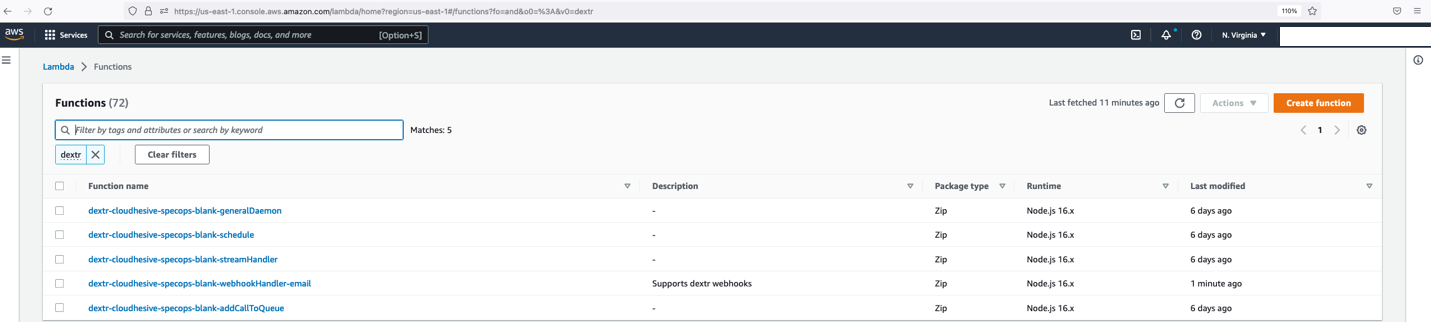
If you have multiple Amazon Connect instances using ConnectPath you will notice that for each of those instances, the same set of 4 (or 5 if you are using E-Mail Webhooks) Lambda functions will be displayed. In that case the steps remain the same but must be repeated for all listed Lambda functions on the older runtime (in this case Node.js 12.x).
Click on each instance to open the details, and you will find a screen like the below:
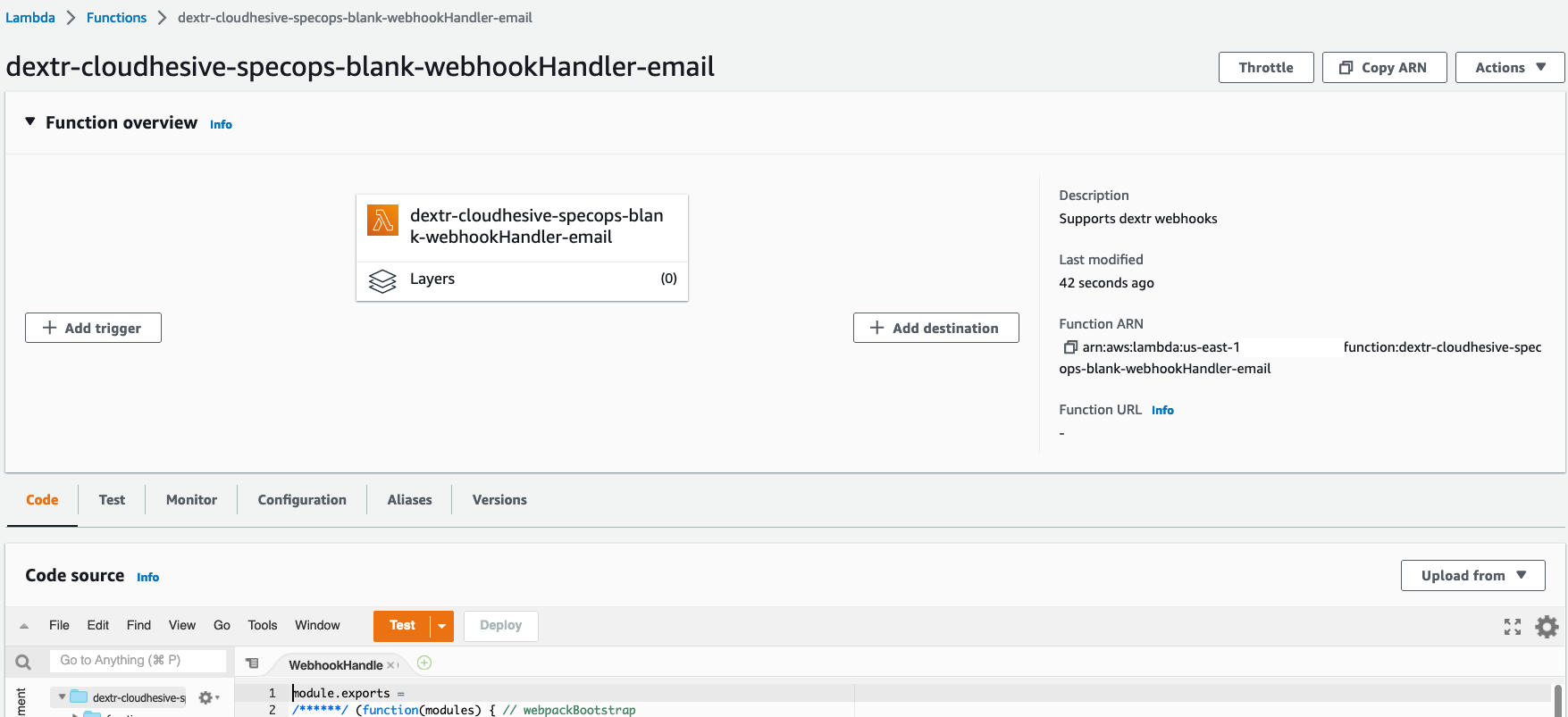
Scroll down to the bottom of the screen and look for a section called “Runtime settings” and click Edit:
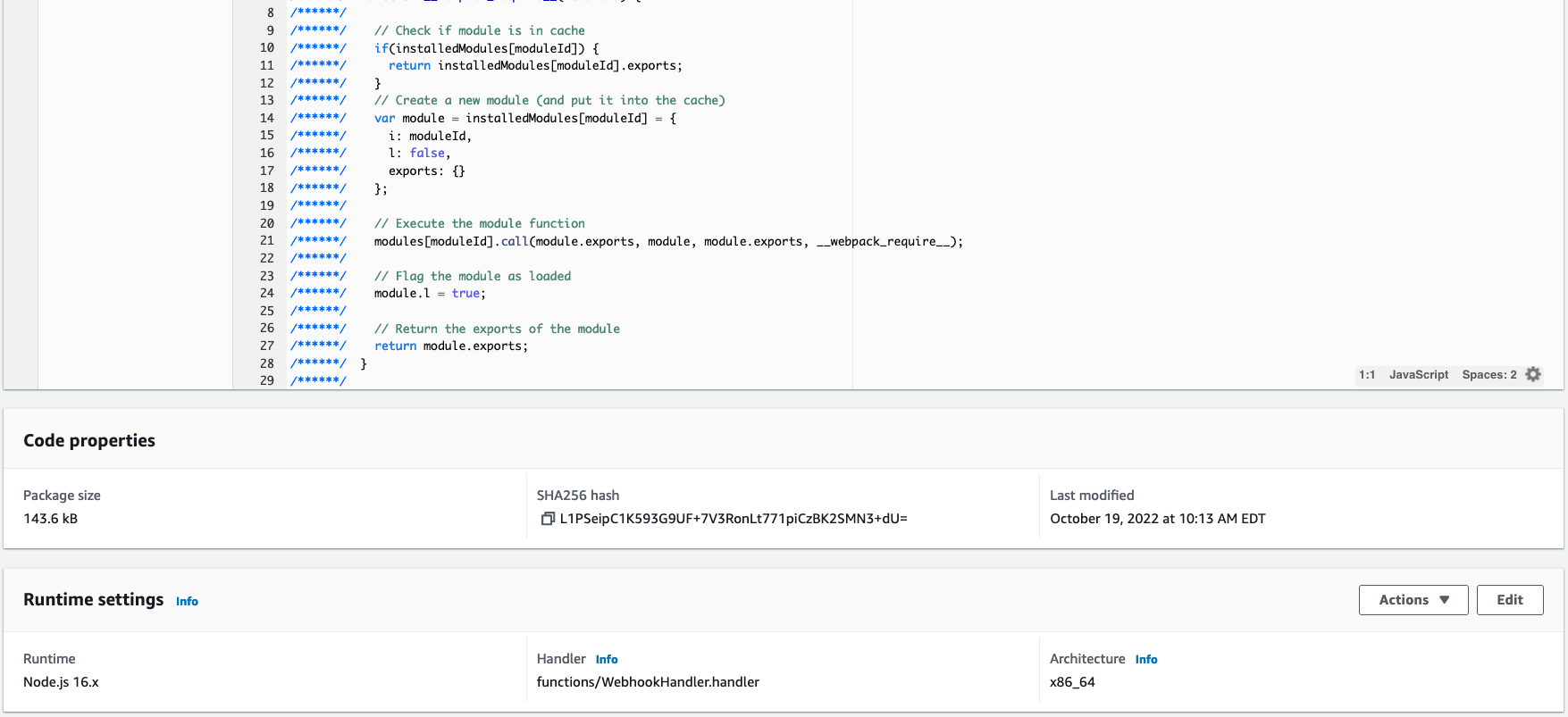
Once you click Edit, select the Runtime dropdown and you will be presented a list of options. The option currently selected is Node.js 12.x in this case and you will want to select Node.js 16.x instead. Once selected you will click Save.
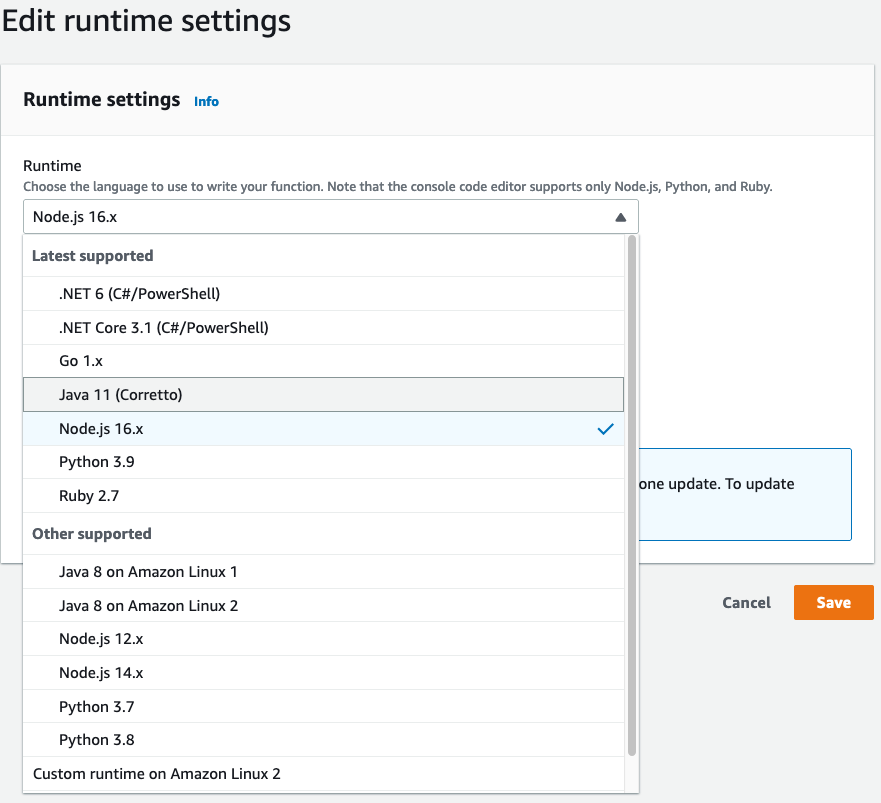
As indicated above, this step will need to be recreated for each of the “ConnectPath” Lambda functions that utilize the “end of support” runtime version.
After the change has been made, you will want to validate the following functions within ConnectPath continue to work:
-
Live Look
-
Contact Flows that utilize ConnectPath managed Schedules
-
E-Mail Flows (if your instance uses E-Mail)
-
The Integration Panel under Settings:
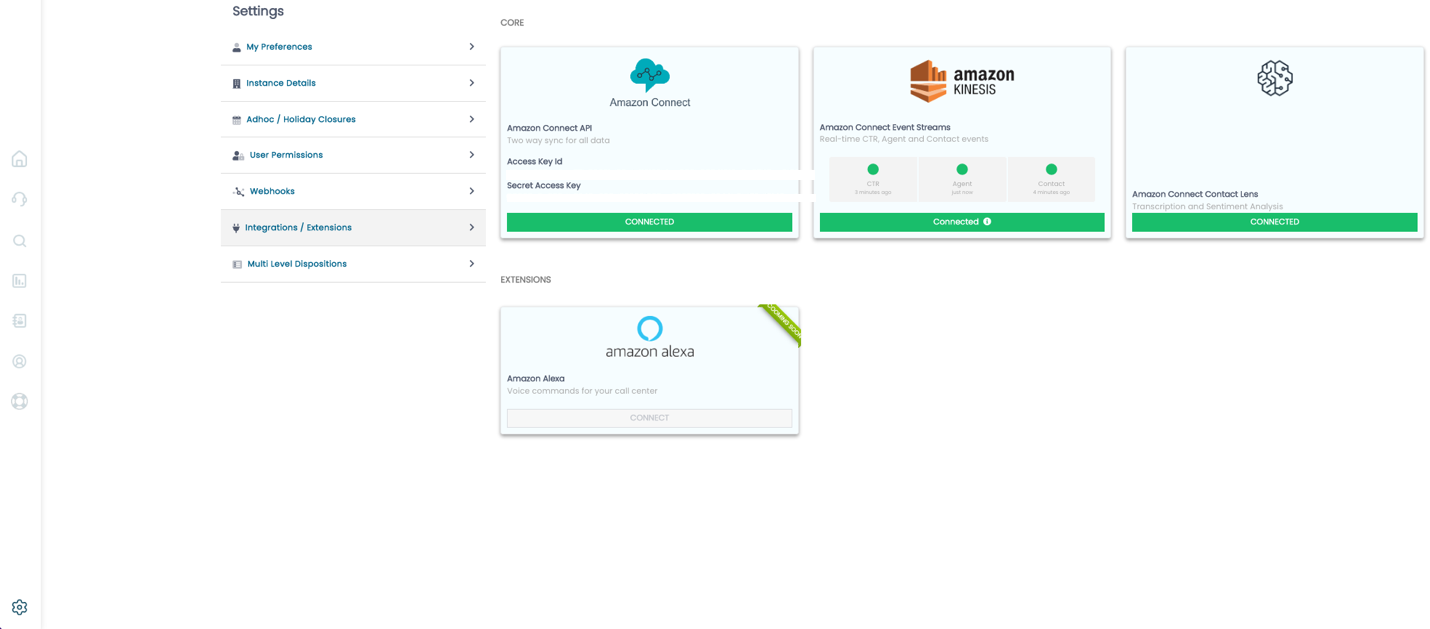
You may also review the individual Error status of each of the Lambda functions by going to the CloudWatch AWS Console (https://console.aws.amazon.com/cloudwatch) in the same Region as the Lambda functions and selecting Metrics > All Metrics > Lambda > By Function Name and filtering on “ConnectPath” and “Errors”:
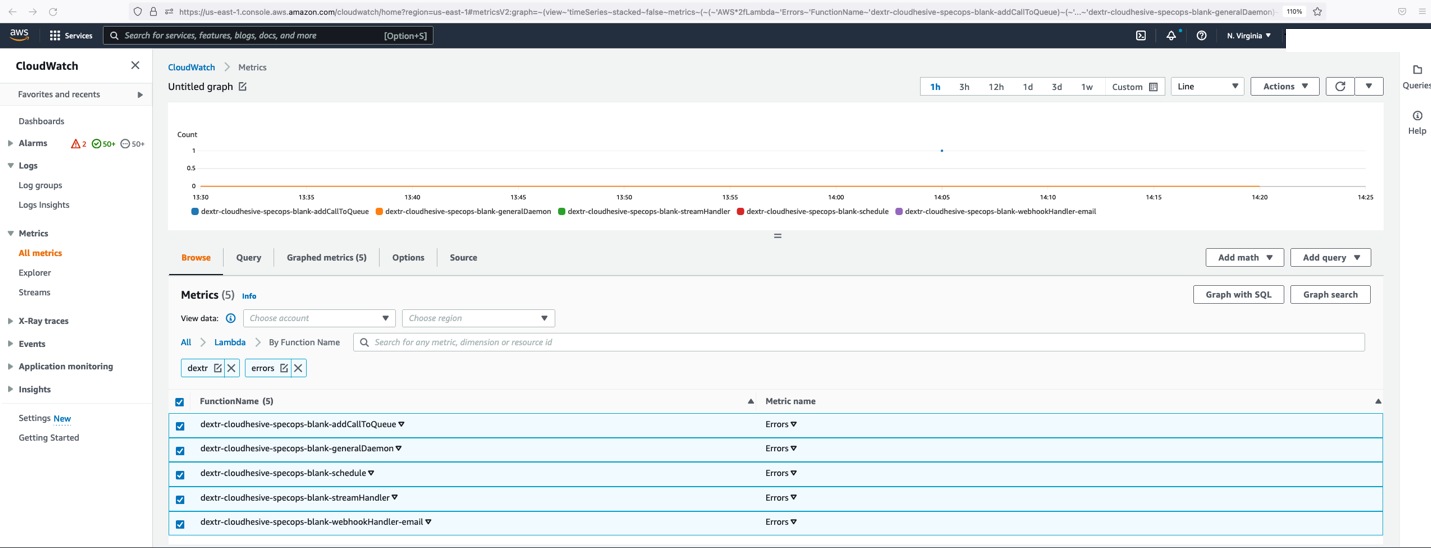
If you find any of the functions are returning errors, you may reach out to our team for assistance.
After completing the above steps, no further action is required.