Getting Started
Welcome to ConnectPath!
ConnectPath, formerly Dextr Flex is an Unified-communications-as-a-service (UCaaS) portal that enables a fully featured Agent, Supervisor and Real Time Metric display for Amazon Connect Contact Center, enabling popular features requested from the most demanding Call Center Managers.

The Dashboard provides features that range from omni-channel solutions including Voice, SMS, and Email routing to monitoring and coaching, call disposition code, team status displays, team chat and voice calls, holiday schedules and “ad hoc” queue closings for team meetings with custom caller prompts. ConnectPath enables supervisors to monitor and coach team members during an active phone call. Collaboration is achieved by enabling Agent to Agent chat or voice calls.
Introduction
ConnectPath is “permission based” which means that an user dashboard with the Agent security profile may not have all of the TABS and Options outlined in this Guide, so check with your ConnectPath Administrator as to which permissions your dashboard may have.
All users Dashboard will have the Home, Engage, Activity and Directory tabs, though these also populate with permission-based options. ConnectPath Administrators will have an expanded Setting tab that includes a Security tab for issuing permissions to users.
ConnectPath also can be shaped and moved around to suit your screen real estate requirements, since the dashboard is auto sized depending on the device you are using to view it (e.g. iPad, Smart Phone, computer screen).
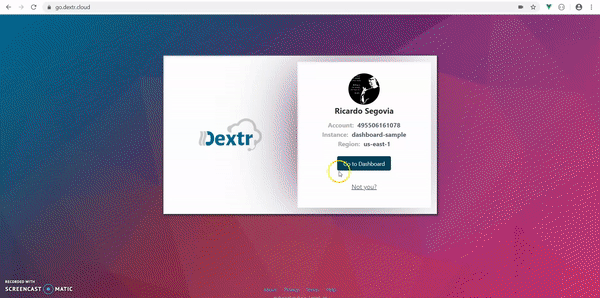
What is dextr-docs?
dextr-docs is ConnectPath documentation site. In this page, you’ll be able to learn all the features present in ConnectPath and how to use them. You can also keep track of the Release Notes, so when an update is released and ConnectPath version is upgraded, you can check the Release notes to stay tuned for the new features.
For an in-depth explanation about ConnectPath features, click any of the items listed in the Menu on your left side. If you’re just getting started and haven’t finished the onboarding process, you can check the Onboarding section.
ConnectPath Main Site
For more information about ConnectPath regarding pricing and a trial version, please visit ConnectPath main site.