E-Mail-Wizard
E-Mail Wizard
The E-Mail Wizard in ConnectPath eliminates some of the manual steps previously involved in setting up ConnectPath to receive/send E-Mails.
Specifically, it takes care of the creation of the Simple E-Mail Services (SES) configuration for E-Mail Receiving and Sending (the latter is especially useful when using a third party E-Mail provider such as Office 365 or Google Workspace) as well as creation of DNS records required to authenticate your domain and handle E-Mail routing to SES (in the event you use Route53 as your DNS provider and it is in the same AWS account as your Connect instance).
When you start the E-Mail Wizard the first step will prompt you to select the region that you wish to setup SES in. This region will typically be the region your Connect instance is in, but if the SES capability is not in a region that your Connect instance is in, we have provided the flexibility to select an alternative region.
You will also be prompted to provide a receiving E-Mail Address as well as a Contact Flow that should be used for routing the E-Mail to your users. This E-Mail Address will be what you typically forward your public E-Mail Address to, and any Contact Flow that is compatible with Tasks is suitable for routing the E-Mail to your users.
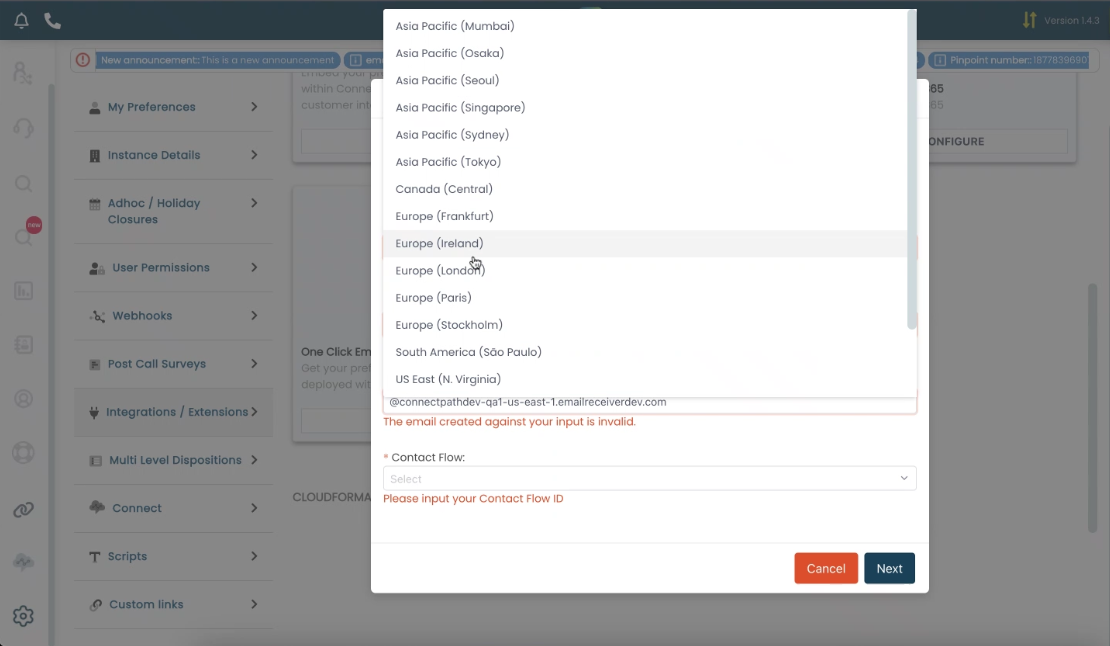
In the second step, you will be prompted to enter an outbound E-Mail Address. This is the E-Mail that your customers will see and will generally be the E-Mail Address you are forwarding E-Mail from.
Initial response and final response are auto responders that will be received by the customer when they first send an E-Mail to you and when the contact has been terminated by the agent, concluding the interaction.
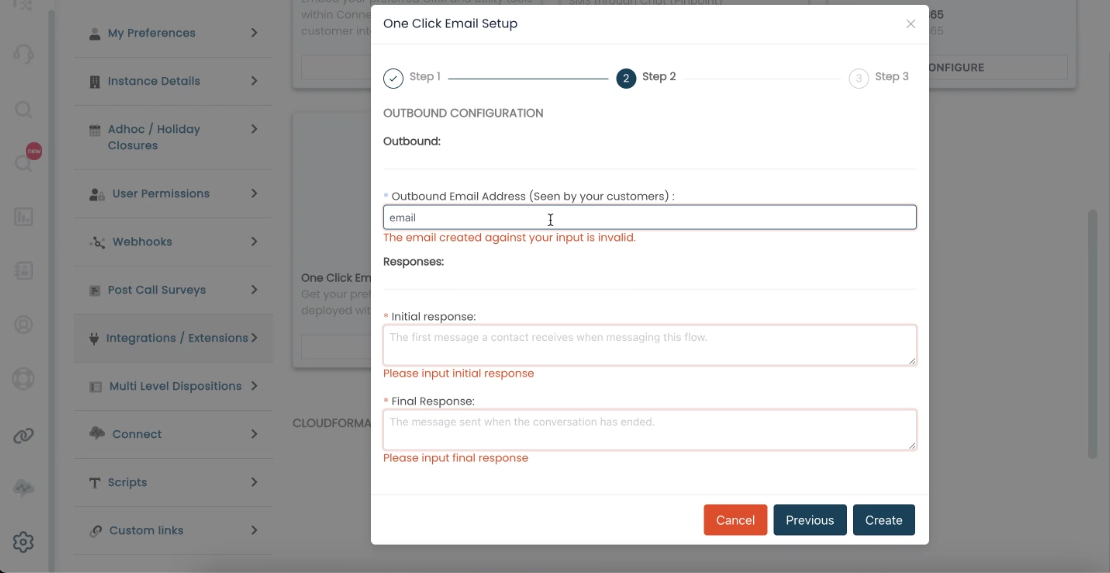
Finally, on the last step, ConnectPath will attempt to create DNS records on you behalf and if it is unable to it will provide instruction on which records need to be created. As DNS propogation is not immediate, visual indicators are also provided to confirm when DNS has been propogated and DNS ownership has been validated by SES:
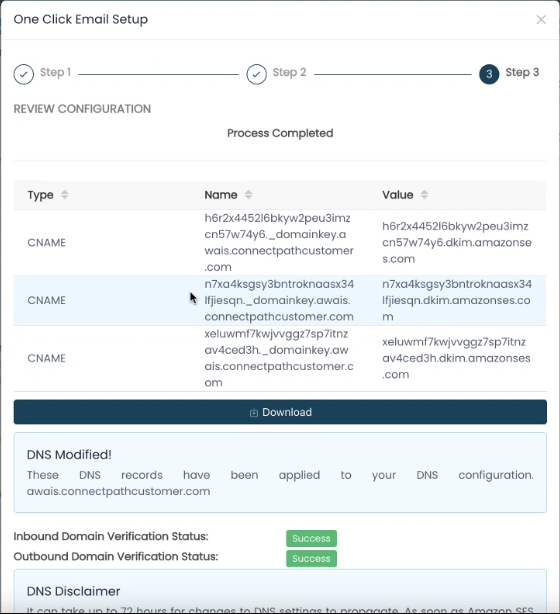
ConnectPath will deploy the above configuration with CloudFormation and once the Stack has been deployed, the ConnectPath instance administrators will receive an E-Mail indicating the same:
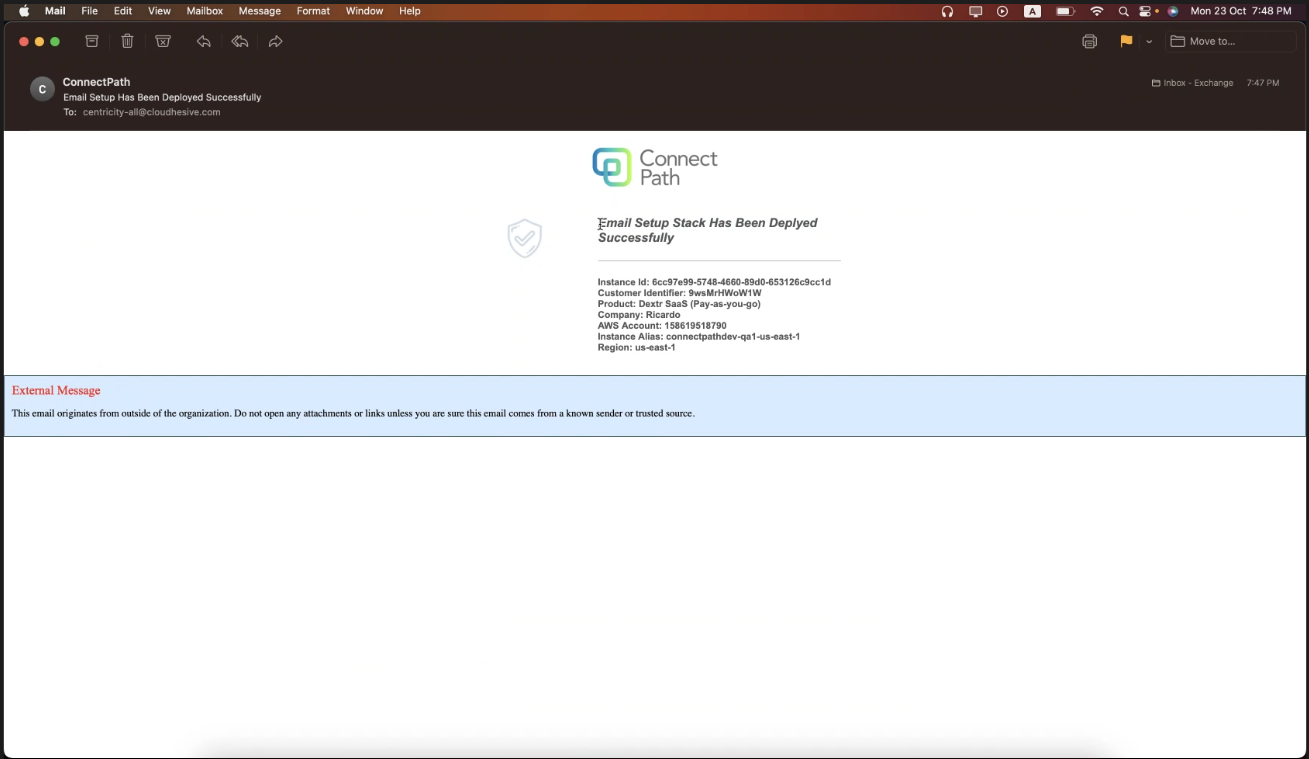
After the Wizard has been completed, the E-Mail Webhook will be displayed under Webhooks, similar to the manual process, and further customization may be performed, if needed:
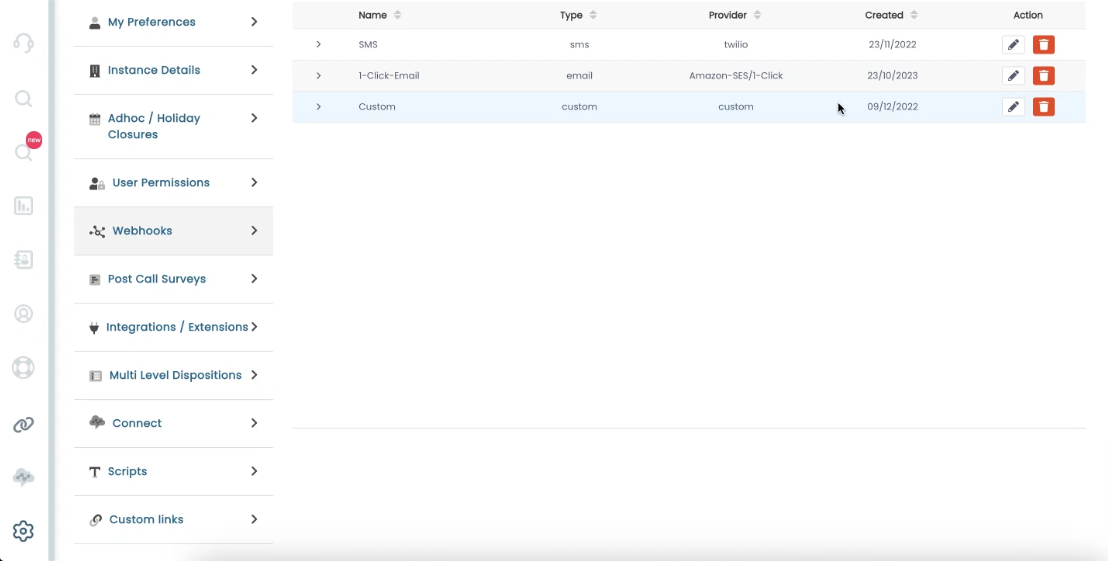
At this point you may validate the Configuration and Contact Flow by sending an E-Mail to the Inbound E-Mail Address you entered in the first step. The expected result is that the E-Mail will be converted to a Task and routed to an agent, the agent can respond successfully, and the original sender receives that response. Upon validation of the configuration, you may forward your customer-facing E-Mail Address to the Inbound E-Mail Address.
To summarize, the end-to-end flow of E-Mail, once the above steps have been completed, will look like this:
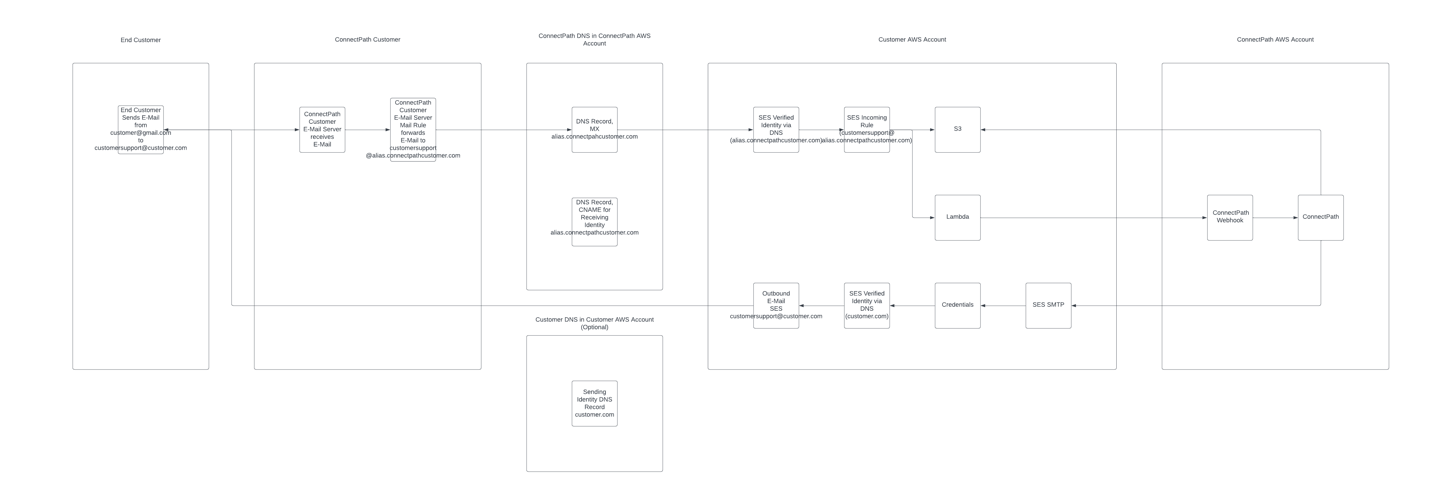
This concludes the setup of E-Mail using the E-Mail Wizard.