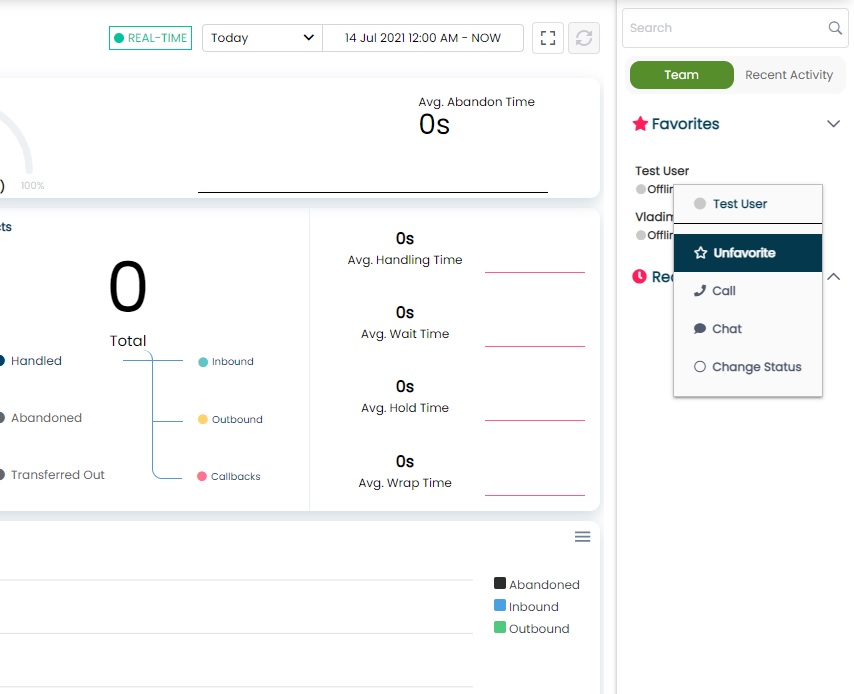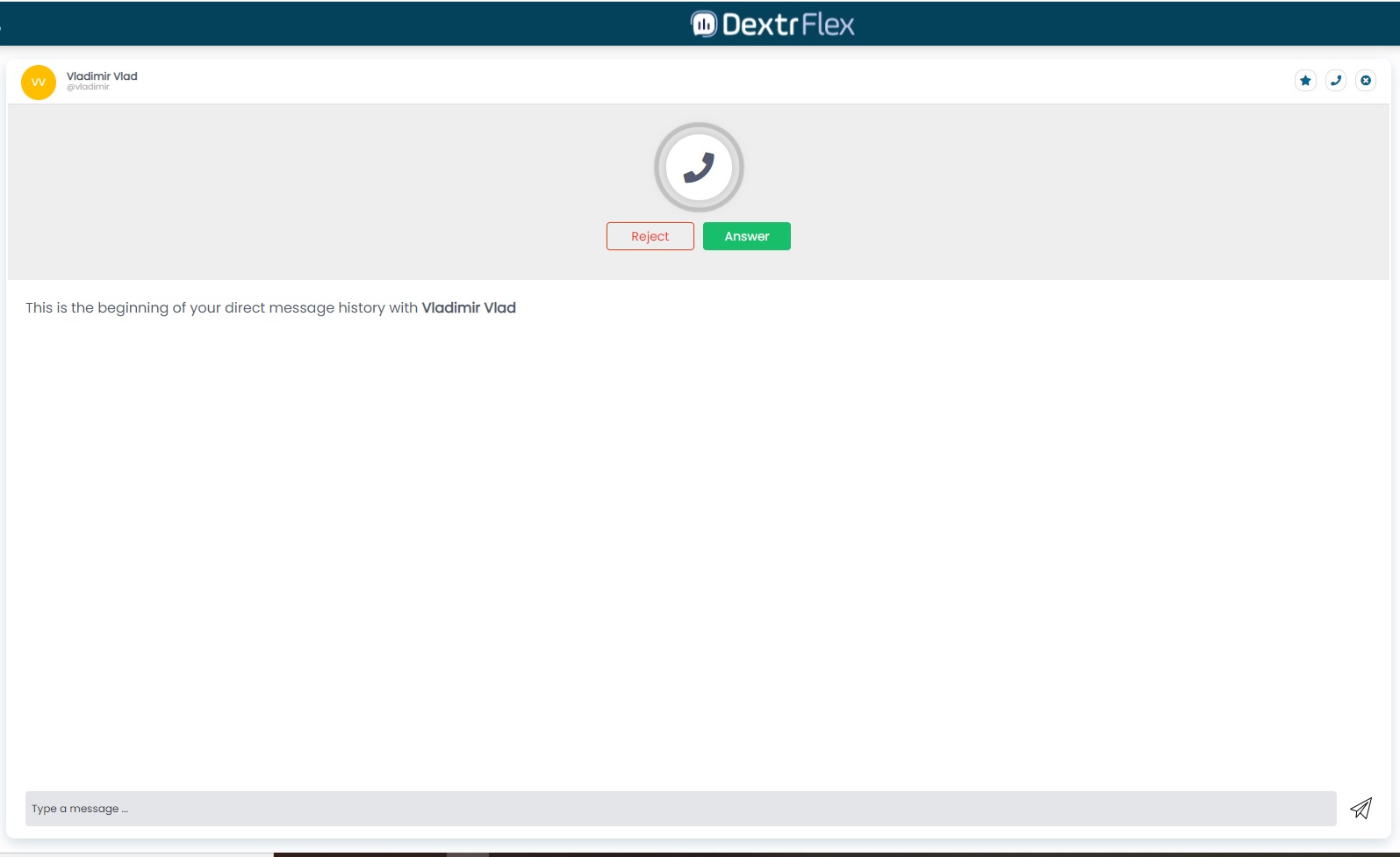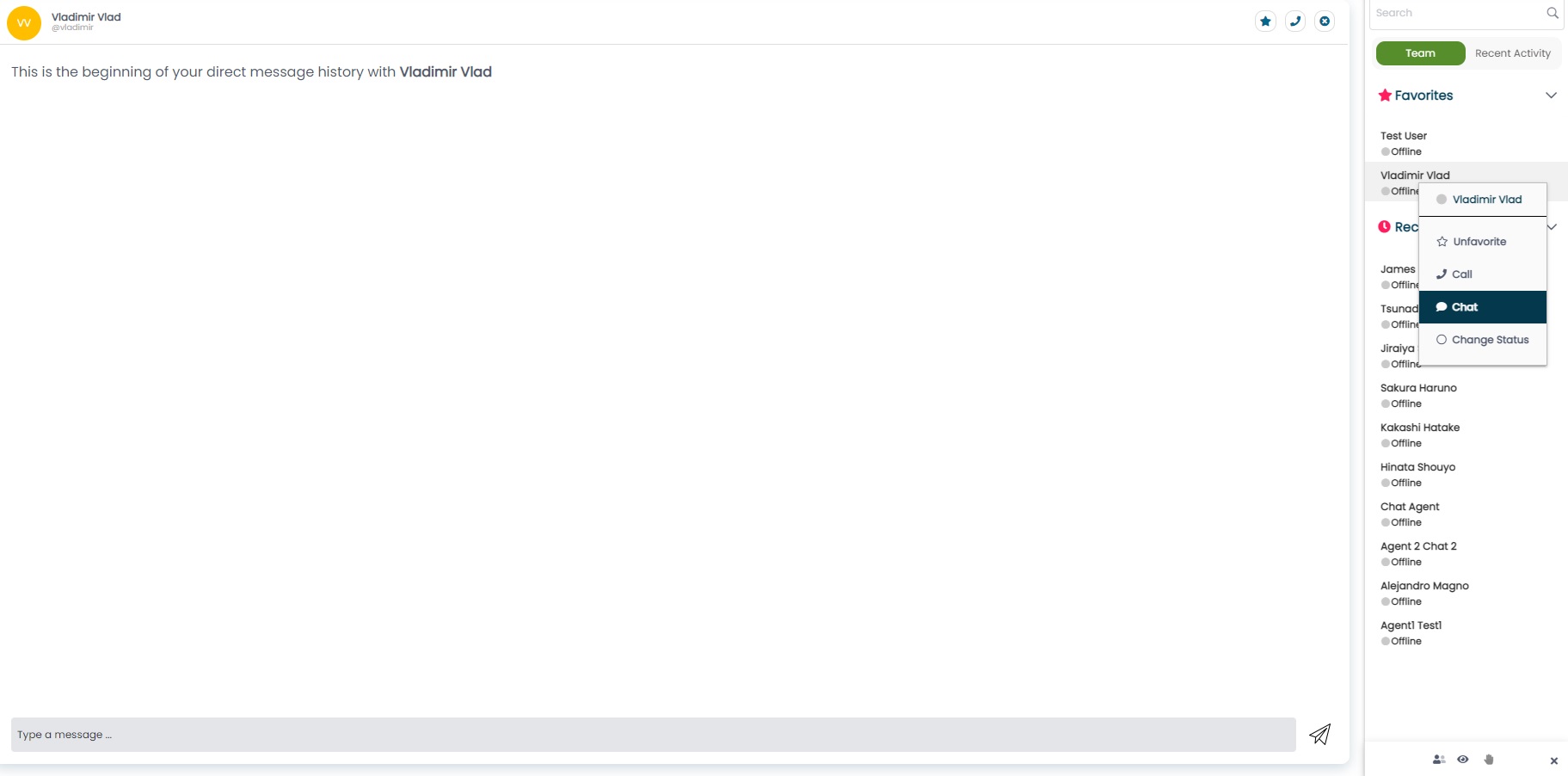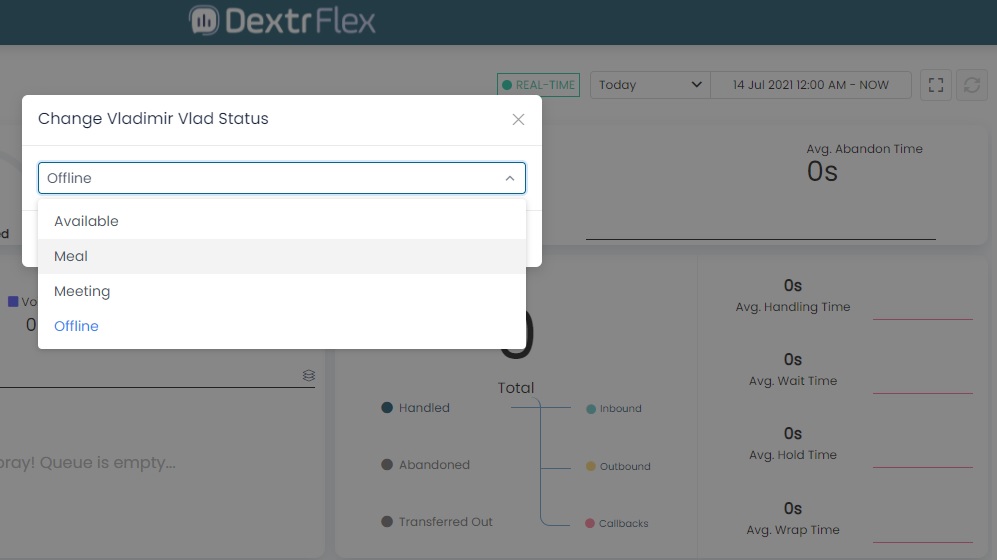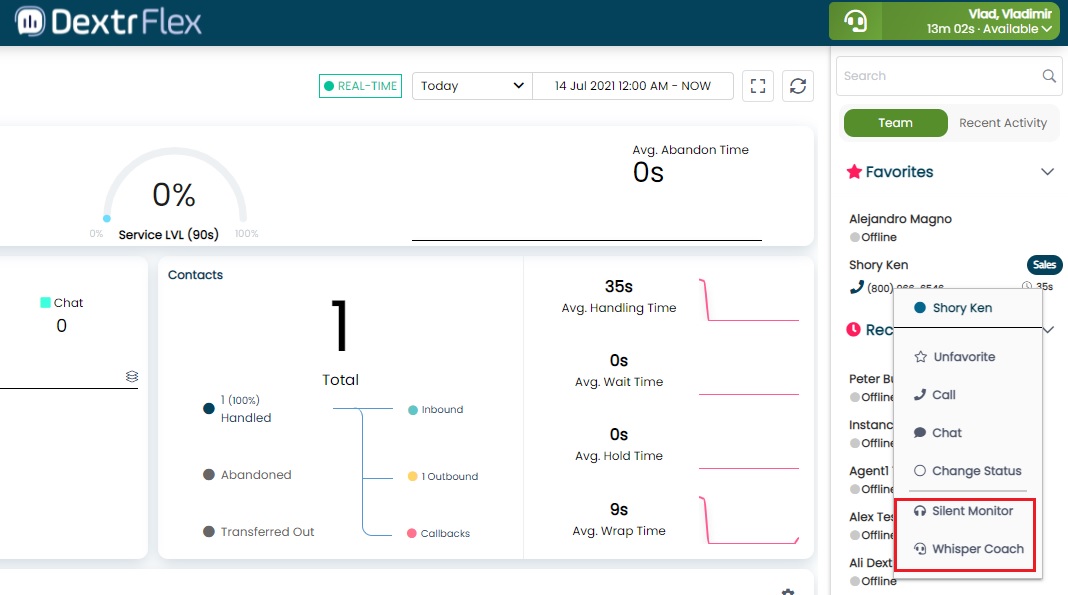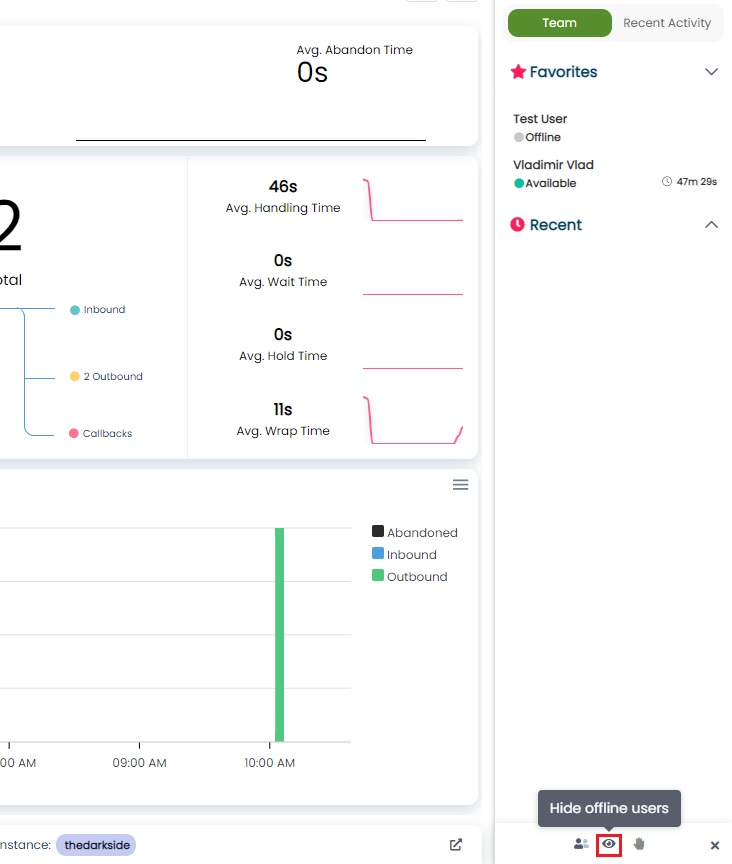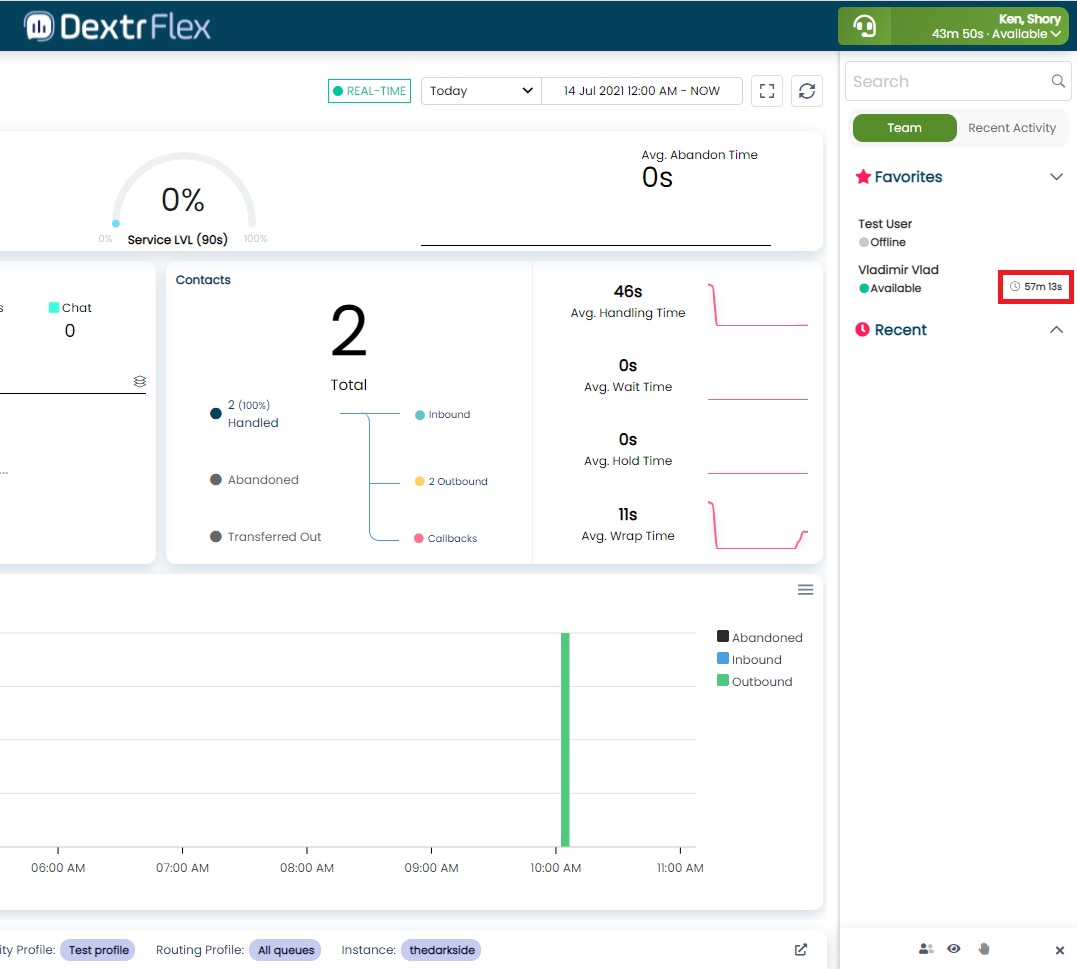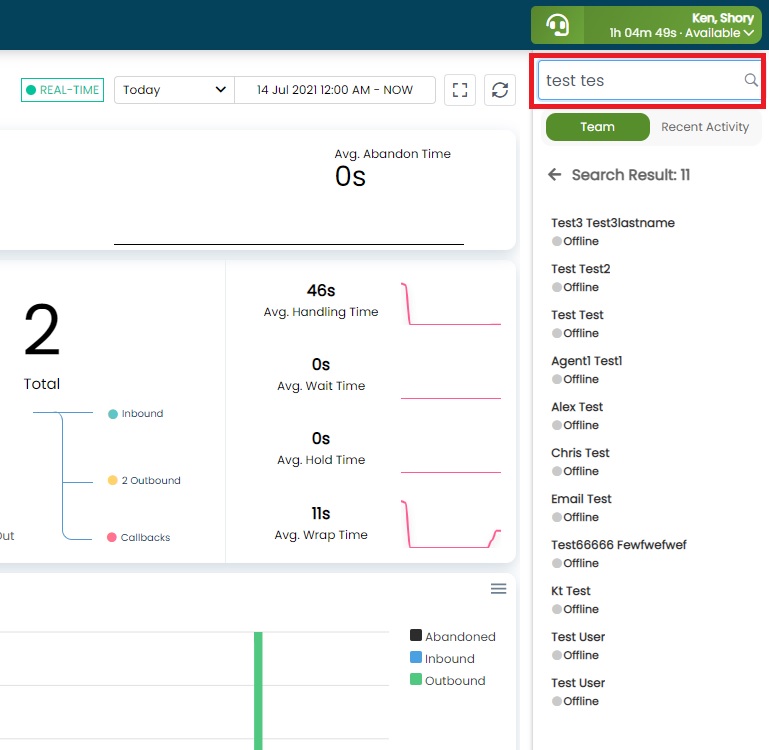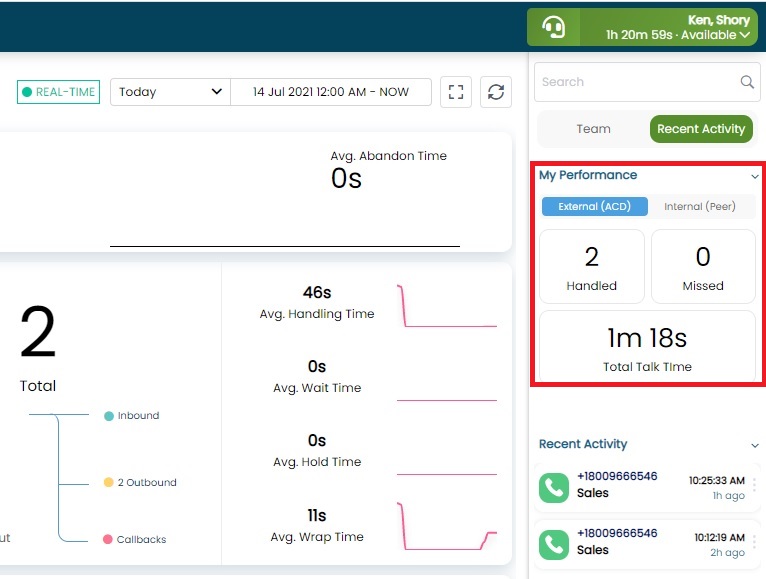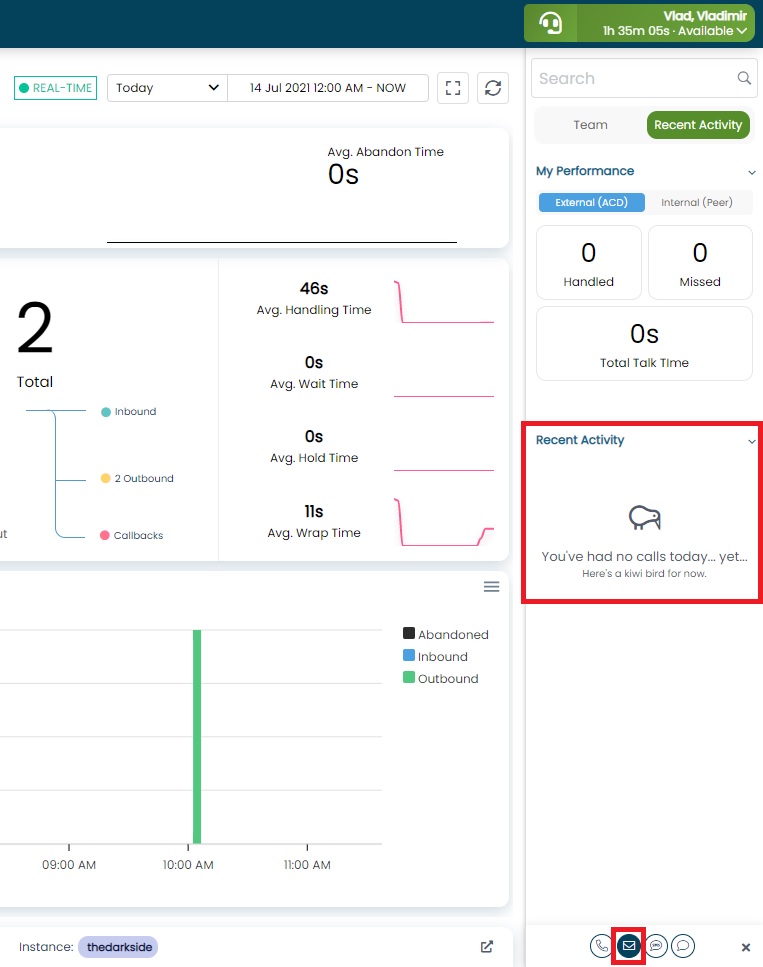Team Status Drawer
This is a ConnectPath component that can be displayed in every ConnectPath TAB. It shows you other agents assigned to your queue or routing profile.
Right click menu
You can right click each agent to engage either in chat, a call, or add them as favorites.
Favorites
By clicking this option you add agents as Favorites. This will put them on the top side of the Team Status. If an agent is already favorited, you can Unfavorite them any time.
Call (Peer to Peer call)
You’re able to call agents who are online (either Available or in a custom status provided by the Instance Admin). These calls redirect you to the conversation UI and are recorded in *My Perfomance in the Recent Activity/Internal (Peer) tab.
Chat (Agent to Agent Chat)
This option redirects you to the Chat UI. Here you will be able to communicate with other agents by sending and receiving messages.
Change Agent Status
As a supervisor, you’re also able to change an agent status by clicking the option in the right click menu.
Silent Monitor and Whisper Coach
When an agent is on call and you see the Connected status in the Team Drawer, after a right click you have the option to either Silent Monitor or Whisper Coach.
- Silent Monitor allows you to silently hear the call between the agent and the contact.
- Whisper Coach allows you to whisper/speak with the agent without the contact being able to hear you.
Hide Offline / Show all Agents
You have the option to hide offline agents or to display all of them by clicking the corresponding button.
Team Status Durations
ConnectPath is currently able to show the duration of each agent status. Your Team Status will update whenever an Agent changes status.
Search Input
At the top of the Status Drawer, you also have a Search input to help you find an agent by name.
Recent Activity
This tab includes your general perfomance through the day and displays your activity.
My Perfomance
This shows your perfomance. It displays the amount of ACD (Automatic Call Distributor) and Peer to Peer (Agent to Agent) calls you’ve had during the day. How many you’ve handled, missed, and the total talk time.
Recent Activity
This lists all your activity through the day as records. You’ll see Inbound, Outbound and Missed calls. Everytime you make a call or receive one, this will be updated. It also takes into account Email and SMS, and you can filter your activity with the below buttons.