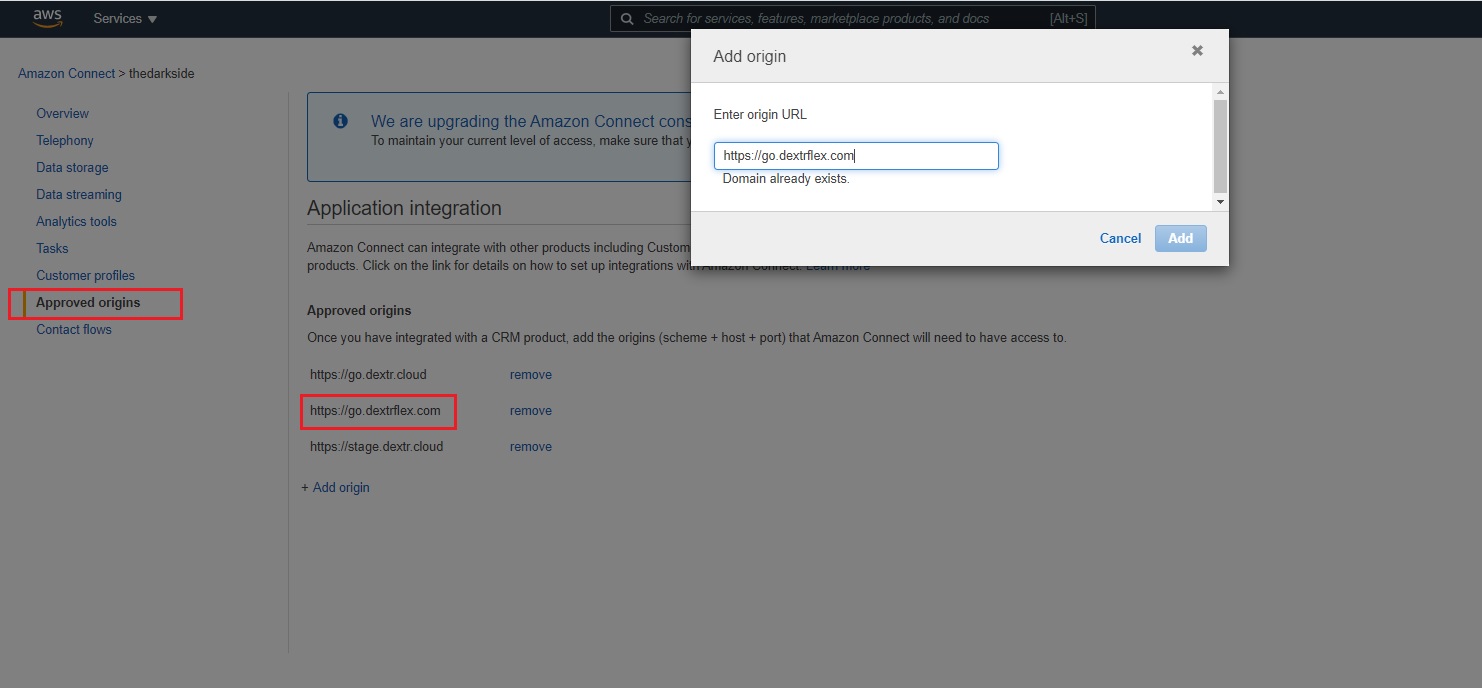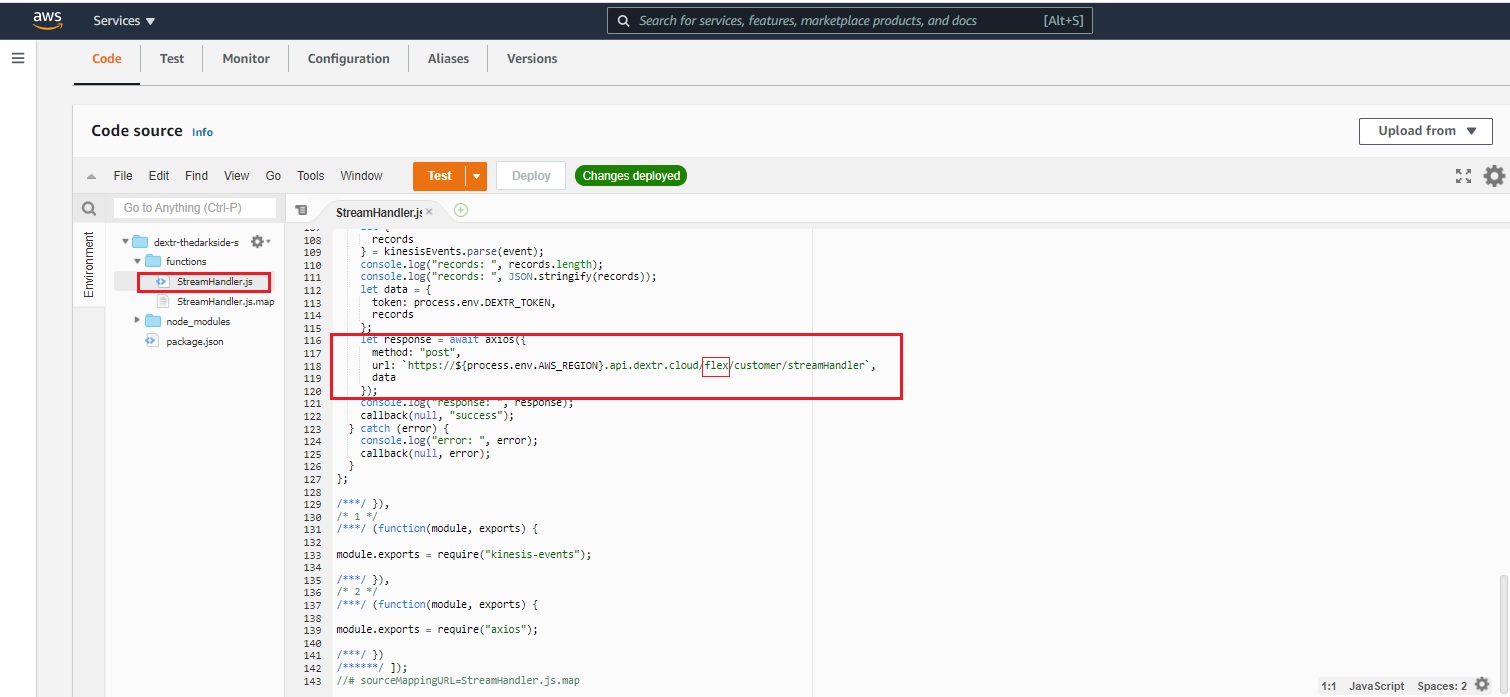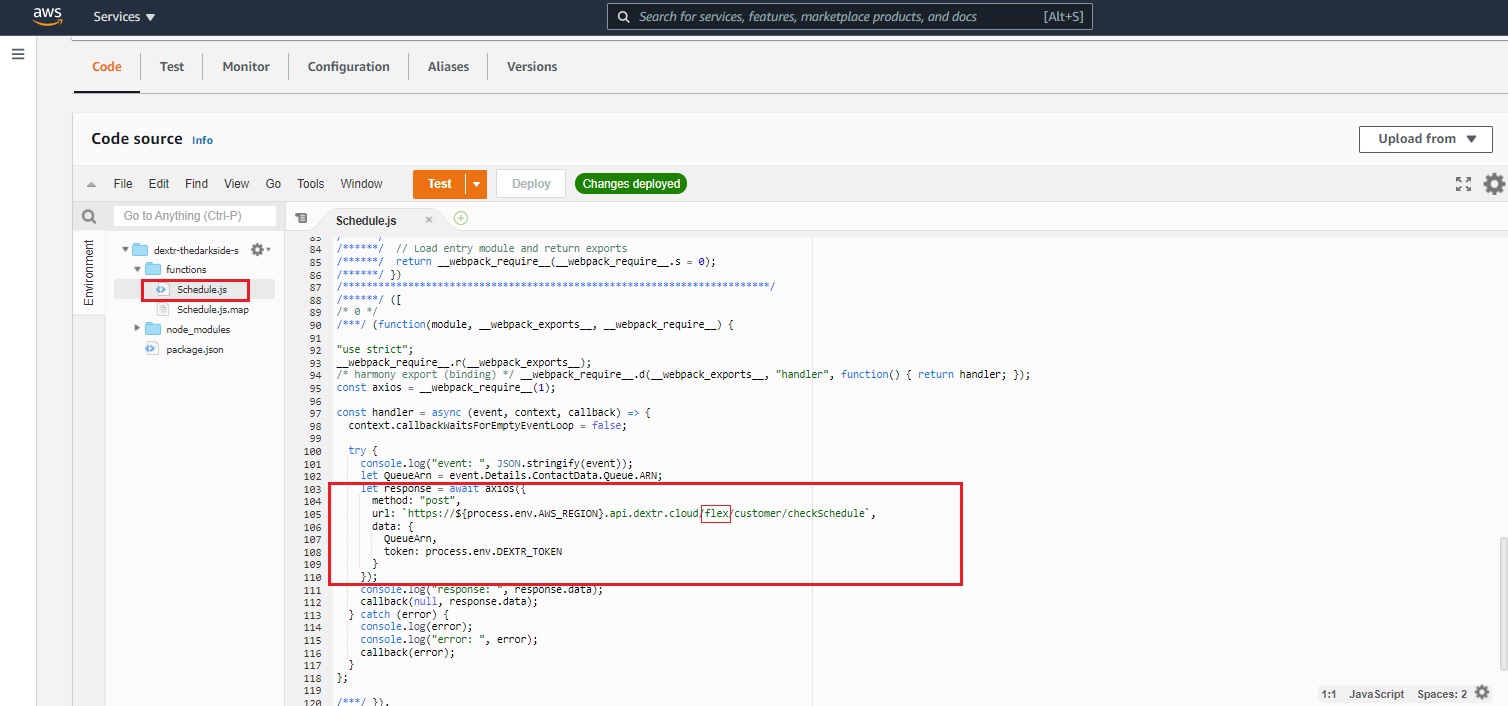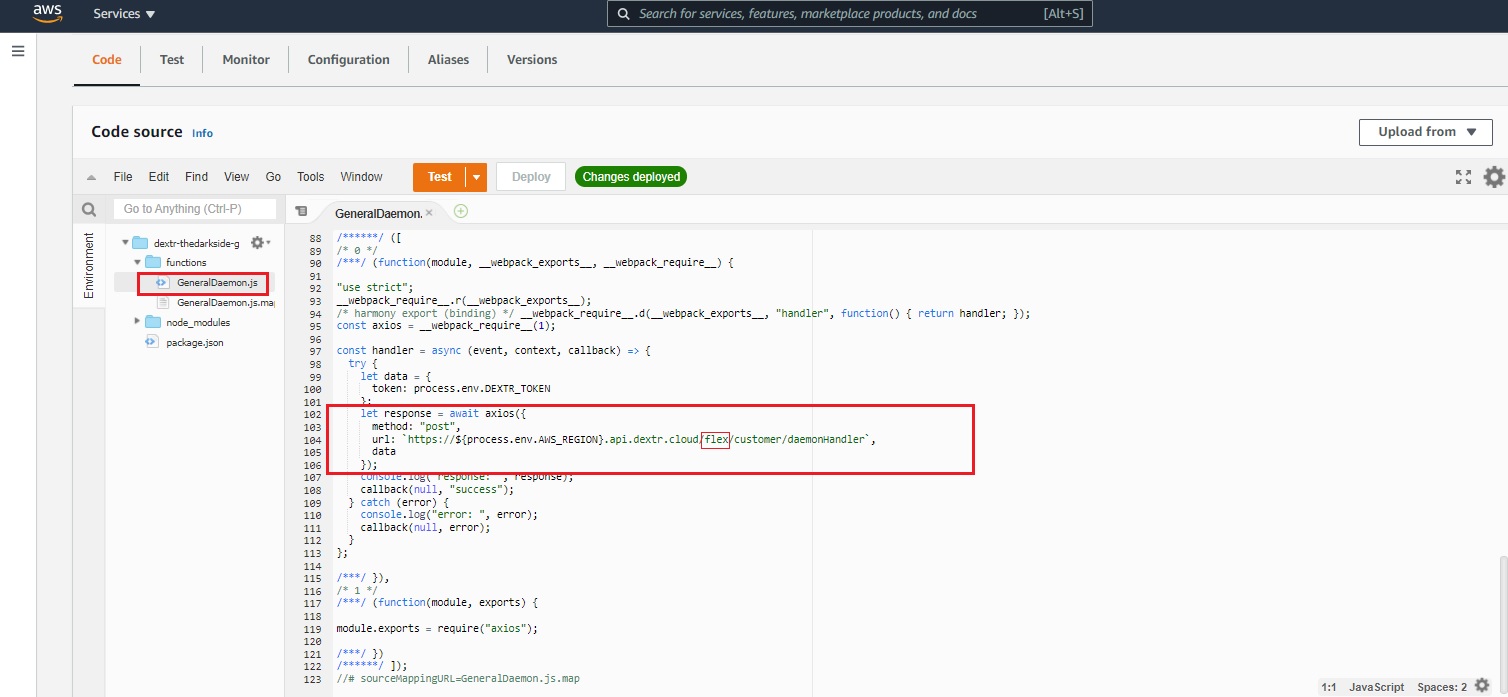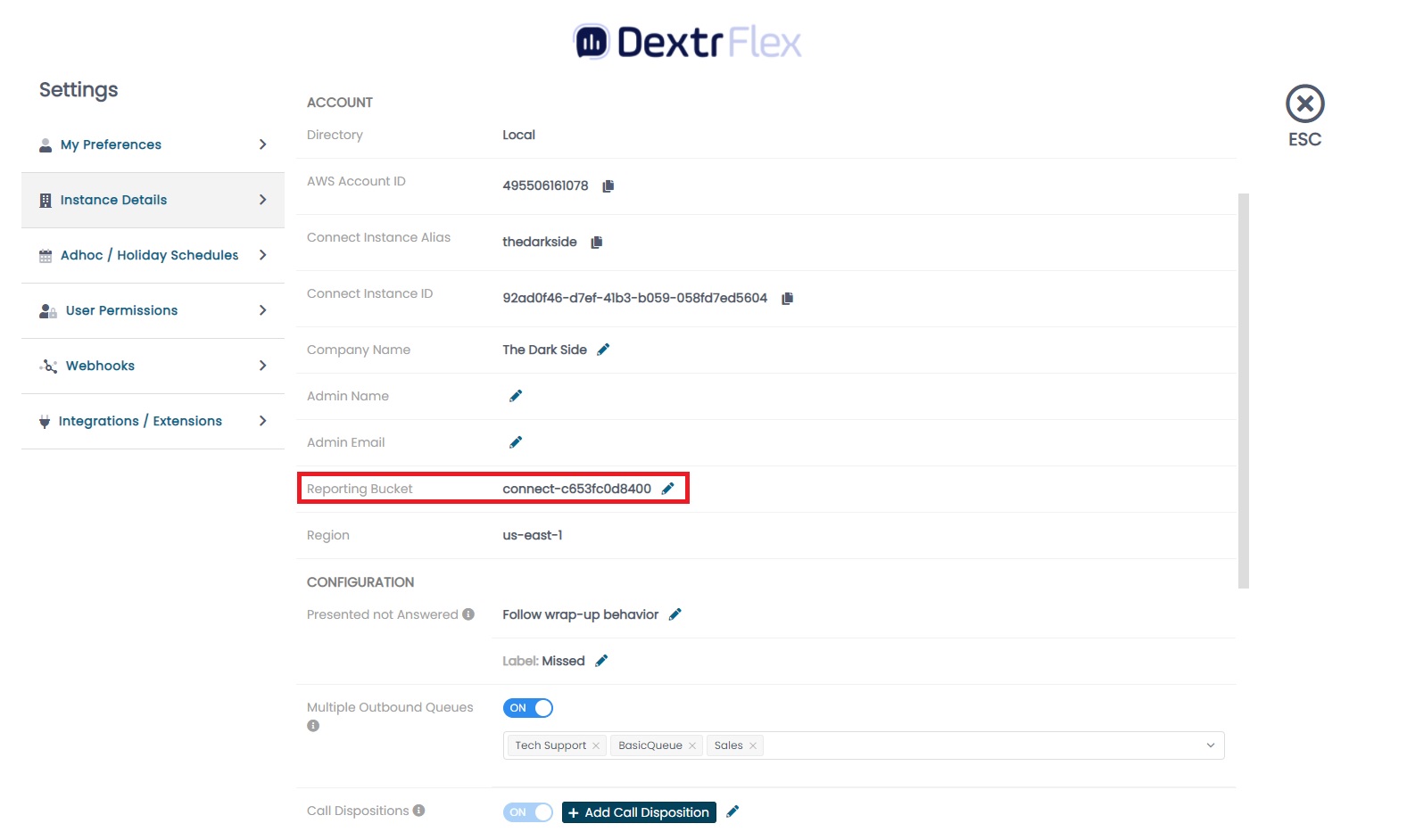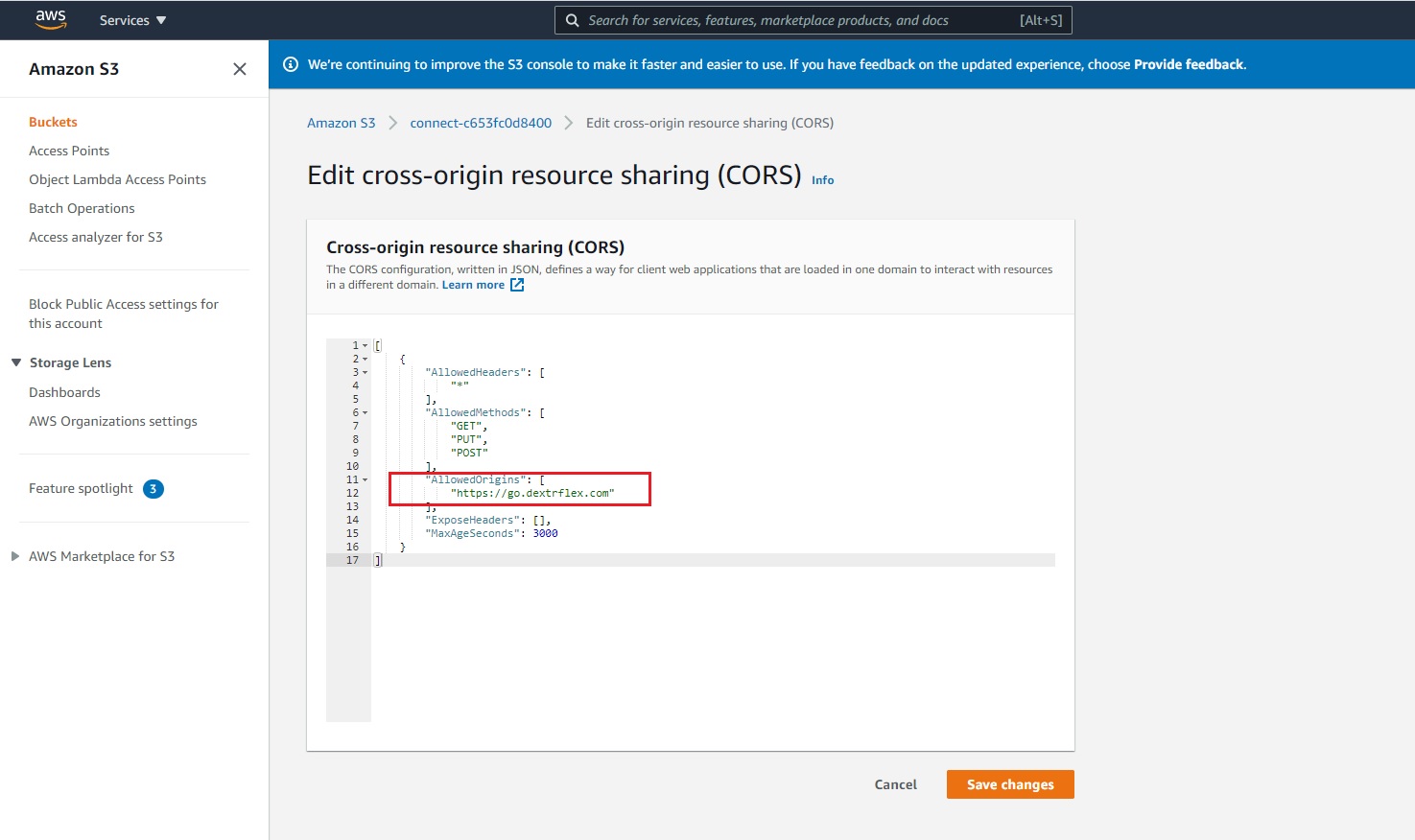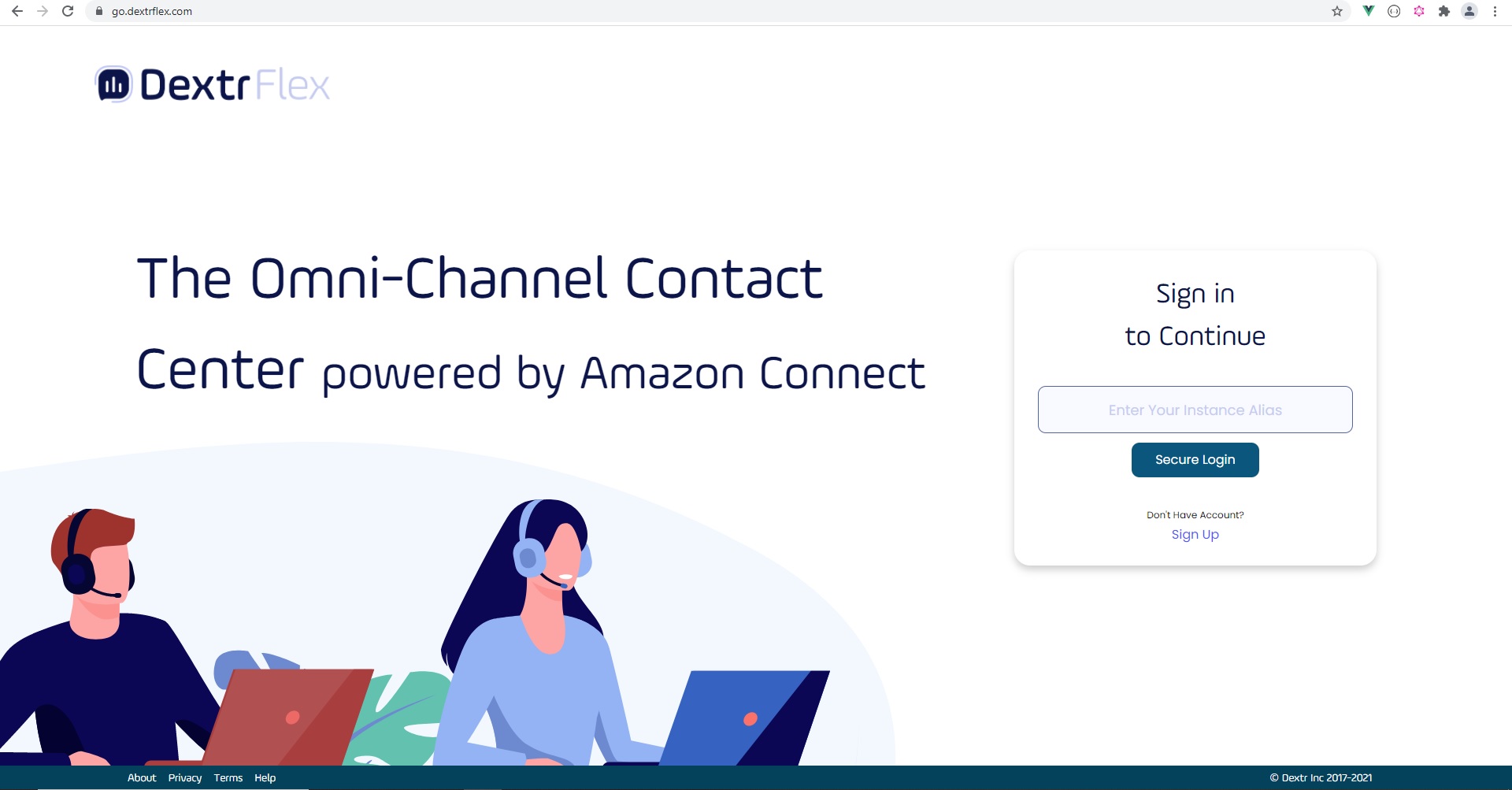ConnectPath Migration Guide v0.9.8
Migrating to ConnectPath is simple and can be done on your own schedule. We recommend making these changes after hours the night before your plan to go-live on ConnectPath.
1 - Add origin in Amazon Connect (required)
Head to AWS and add https://go.connectpath.cx to your approved origins within the AWS -> Amazon Connect -> Instance console.
2 - Change endpoints to flex in Lambda (required)
Head to AWS Lambda console and change the lambda function POST URL to point to the flex endpoint. In most cases, this means only replacing “master” with “flex” in the following functions:
a. streamHandler
b. addCallToQueue
c. schedule
d. generalDaemon
3 - Add CORS Policy (required for viewing reports)
Add https://go.connectpath.cx to the CORS bucket policy on the bucket that stores your ConnectPath reports. This can be located by looking in ConnectPath > Settings > Instance Details > Reporting Bucket.
4 - Update LiveLook
Use the new event bridge data to keep the LiveLook widget working. Amazon Connect announced a new feature to stream Contact related events and Flex can consume this data to greatly improve the accuracy of the Live Look widget. Follow the steps outlined in the AWS documentation page and use the Kinesis Stream as the destination.
An example of the pattern is below:
{ “source”: [“aws.connect”], “detail-type”: [“Amazon Connect Contact Event”, “Contact Lens Analysis State Change”], “detail”: { “instanceArn”: [“arn:aws:connect:region:account-id:instance/instance-id”] } }
5 - Use the new domain
Direct agents and supervisors to https://go.connectpath.cx to begin.