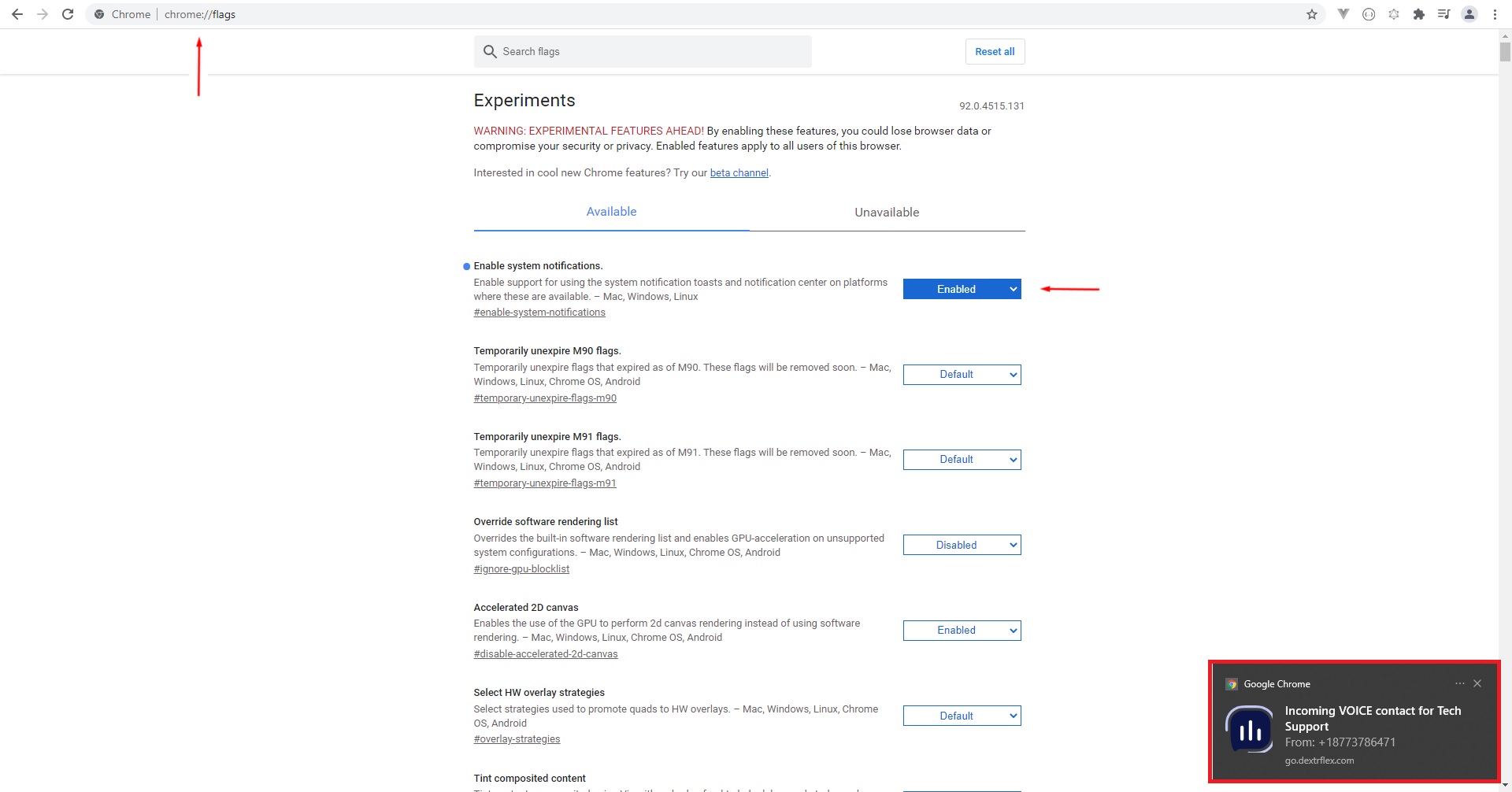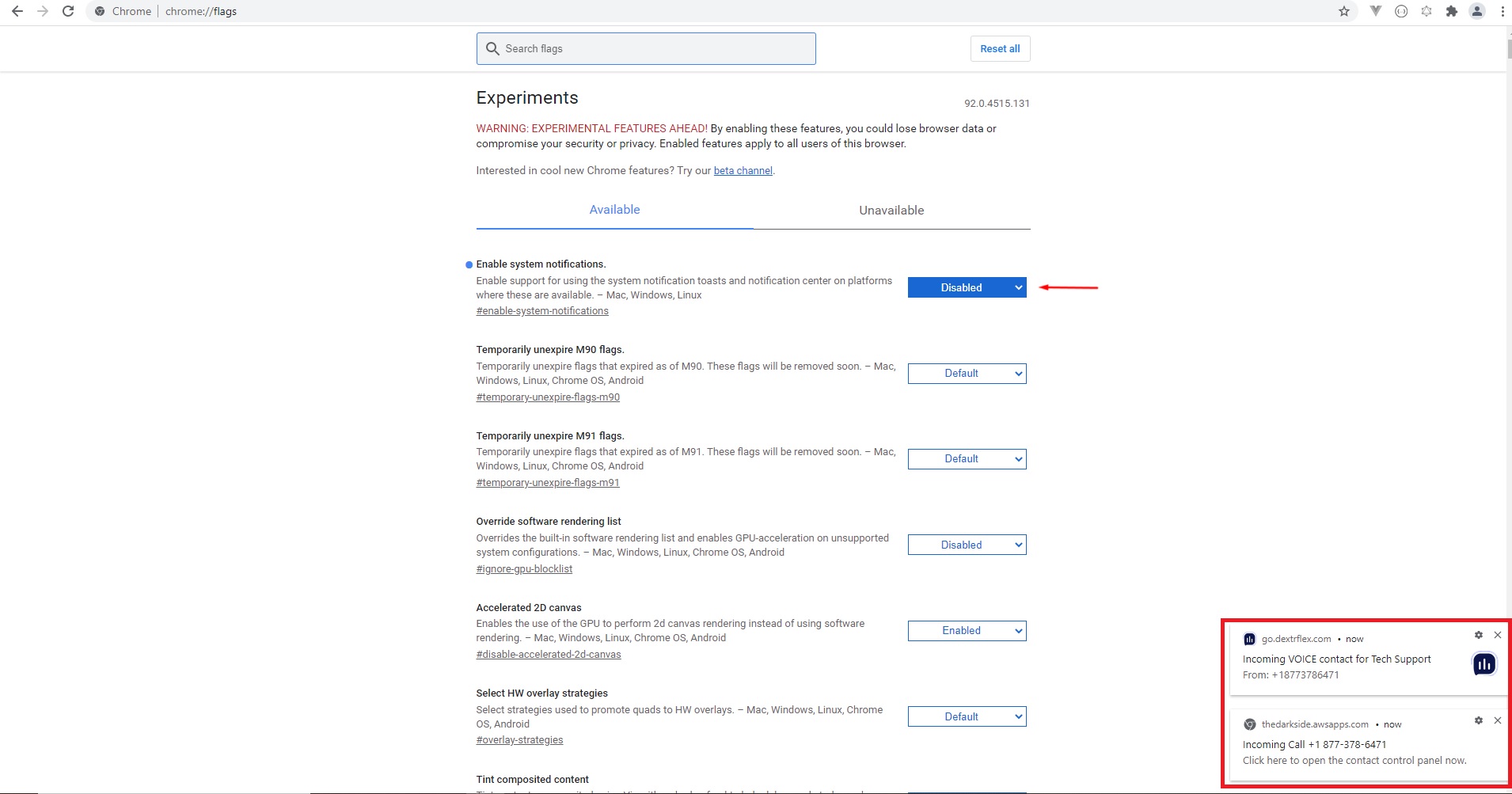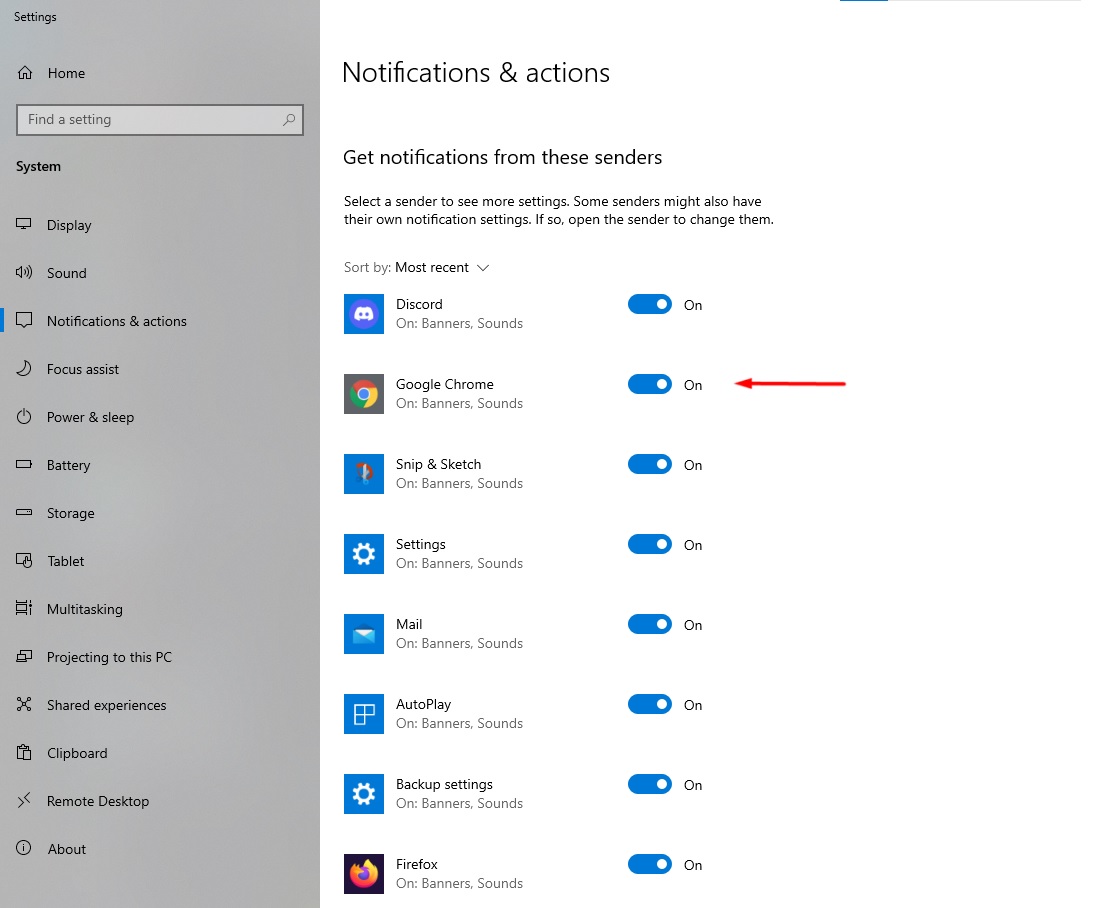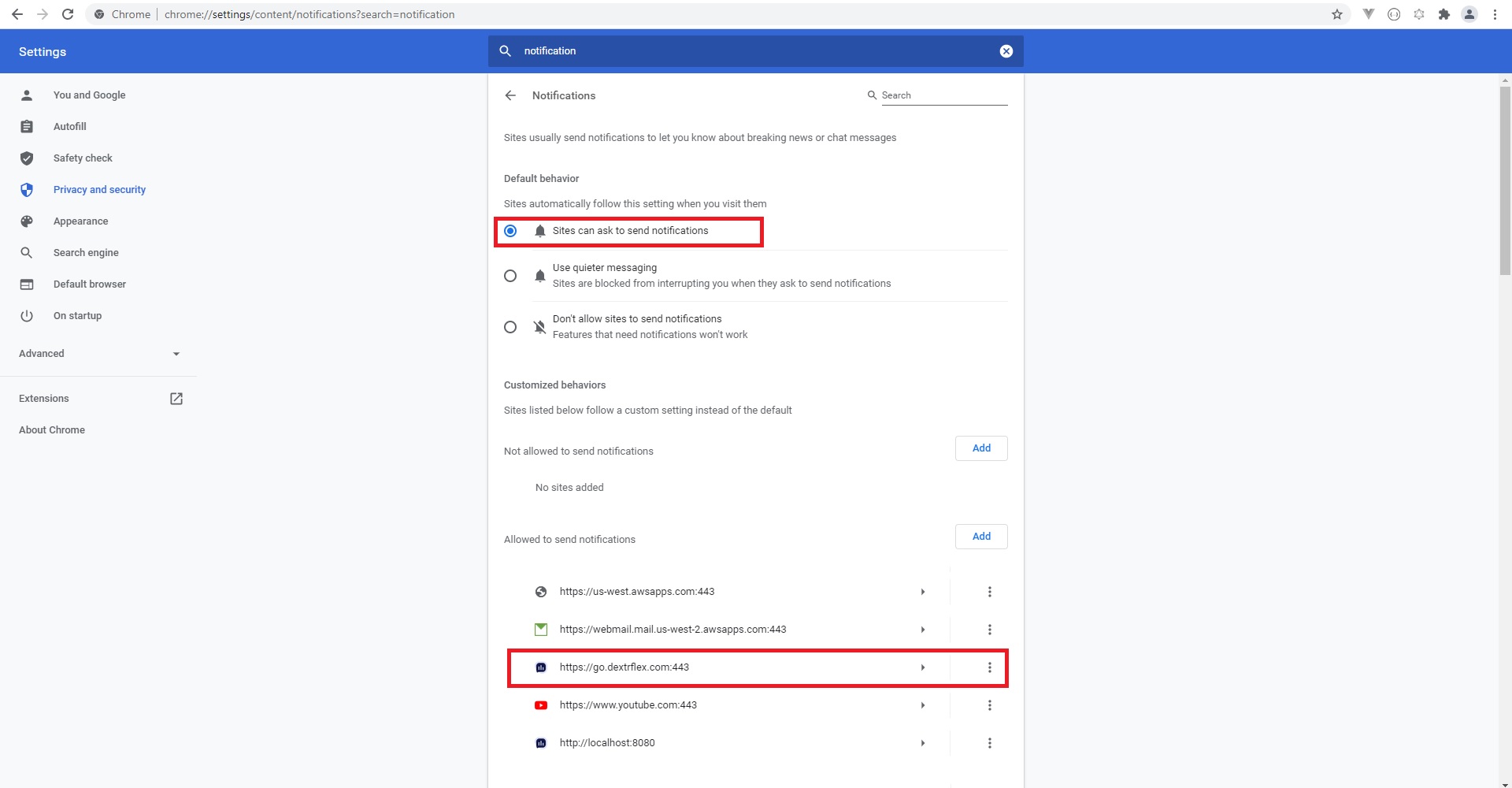Notifications
ConnectPath is able to use both native Operating System and Chrome notifications for incoming contacts. If the notification doesn’t show up there are a few settings to check:
Chrome Flags
Head over to chrome://flags/ and make sure that system notifications are enabled if you want to use your OS notifications.
If disabled, you’ll receive Chrome notifications instead.
Window Settings
If you’re in Windows, you also need to make sure that Chrome notifications are on.
Chrome Settings
If you’re still not receiving notifications, you want to ensure that https://go.connectpath.cx is allowed to send notifications through Chrome. You can check that by going to chrome://settings/content/notifications?search=notification and confirm that sites can ask for permission to send notifications. On login ConnectPath asks for permission but it is up to you to allow it.