Configuring Scripts (Pre-Canned Responses)
Scripts (Pre-Canned Responses), allow a privileged user to create one or more globally available sets of pre-canned or pre-defined responses for an agent to use in responding to an SMS, WhatsApp, Chat or E-Mail contact as well as allow users to specify their own individual (Private), customized, responses.
Creating the responses can be done under Settings > Scripts. Upon loading this page, you will be presented with a screen like the one depicted below and may create a new script, edit an existing script or delete an existing script:
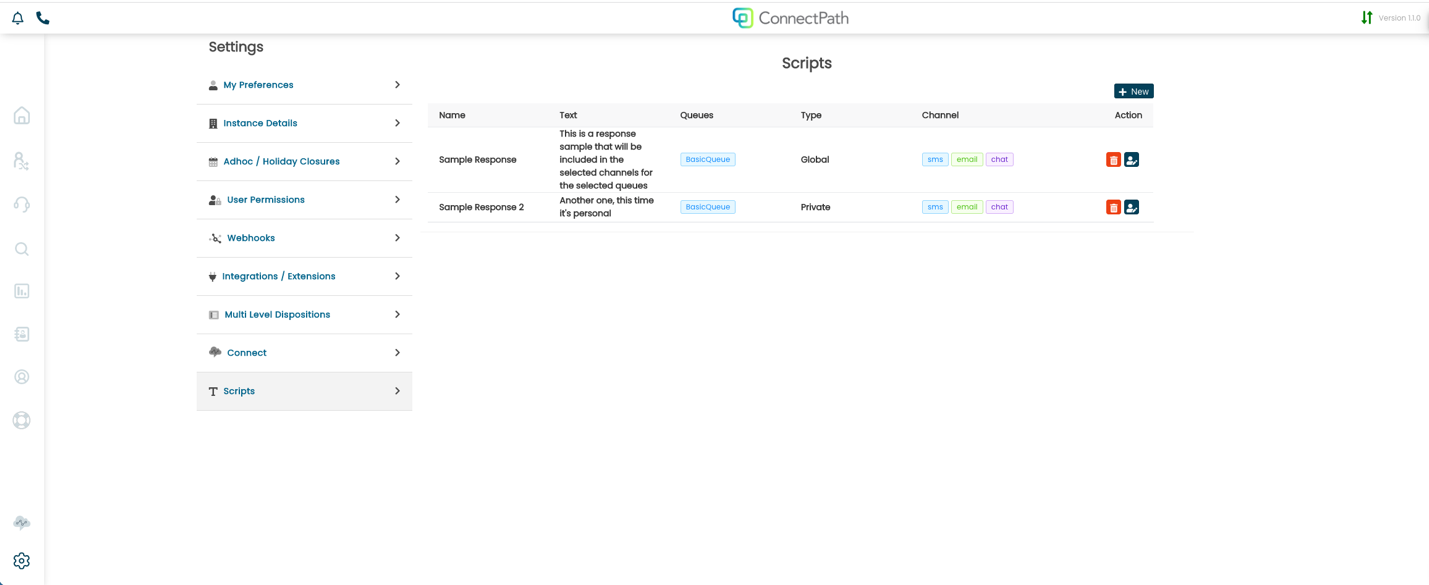
To create a new script, click the +New button. You will be prompted to specify a name, the content of the script (text), queues to apply to, channels to apply to, as well as the scope (Globally available or Private to the user creating the script).
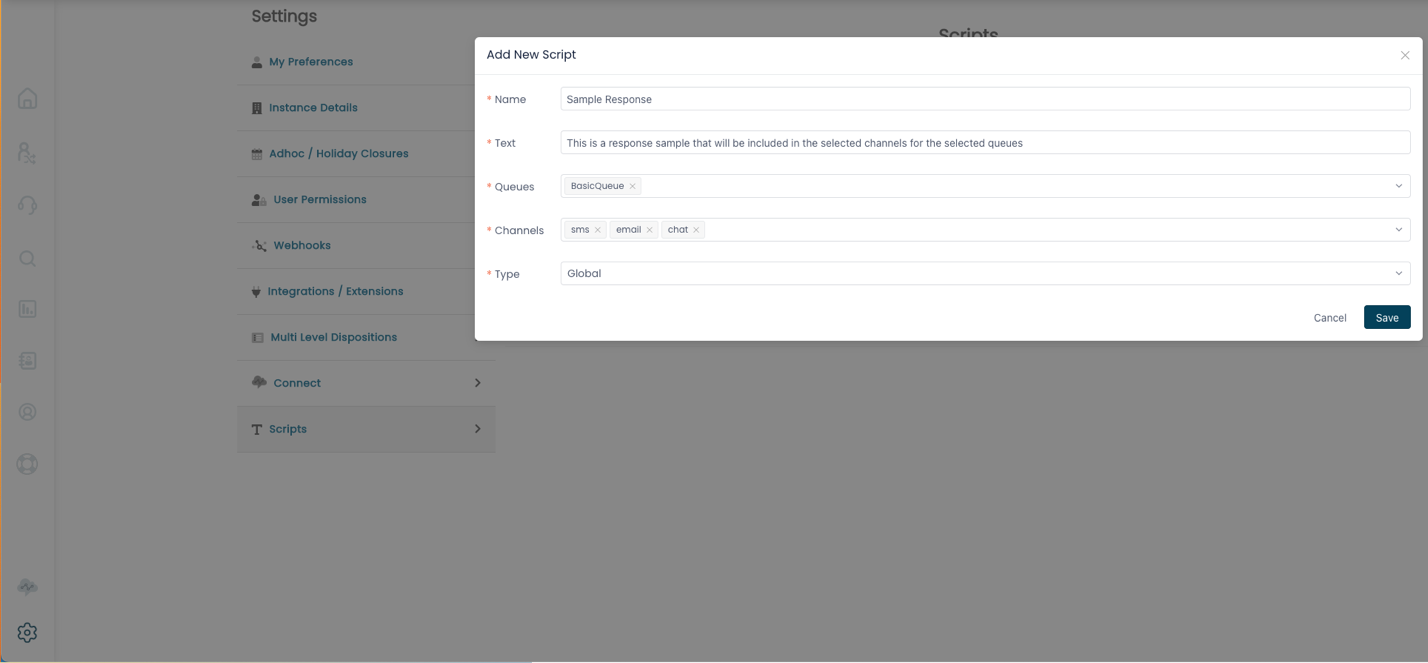
Once set, it’s immediately available for users to use, and can be found in the Engage page when on an active Contact (SMS, WhatsApp, Chat or e-Mail).
Within the active contact, the plus sign can be clicked which will bring up a list of scripts to choose from:
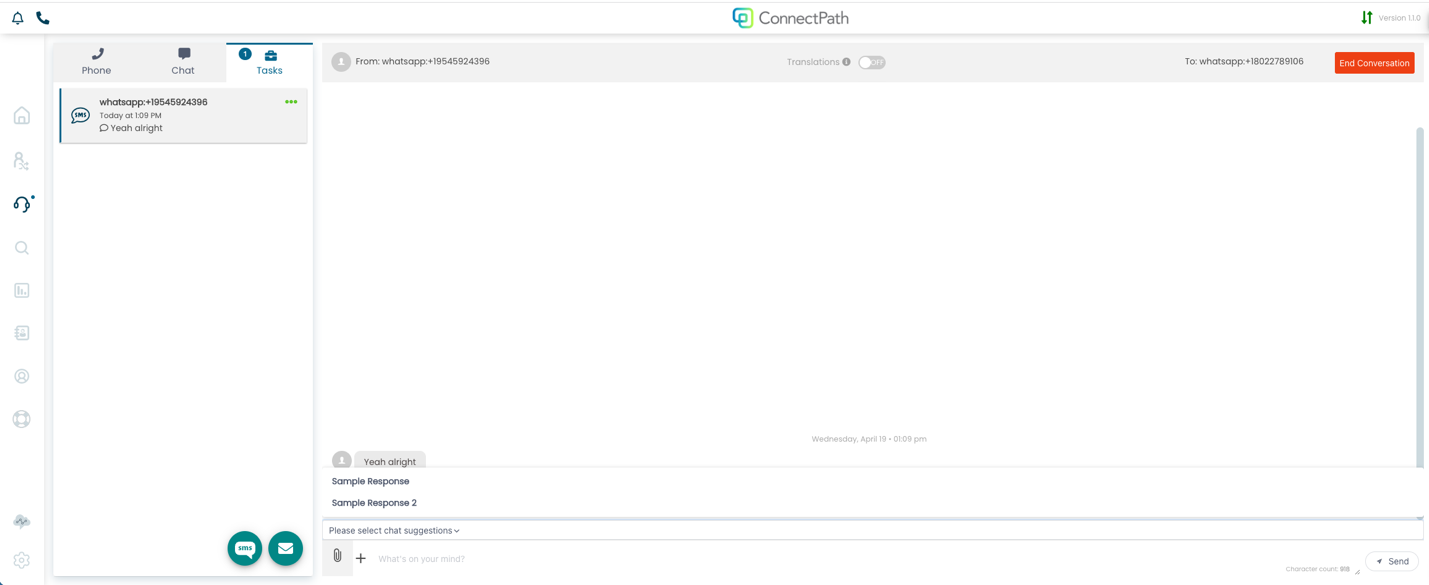
Once selected the script text will be placed in the text field, but not submitted, which allows the user to edit the response, potentially customizing it to the customer’s specific scenario, before pressing send:
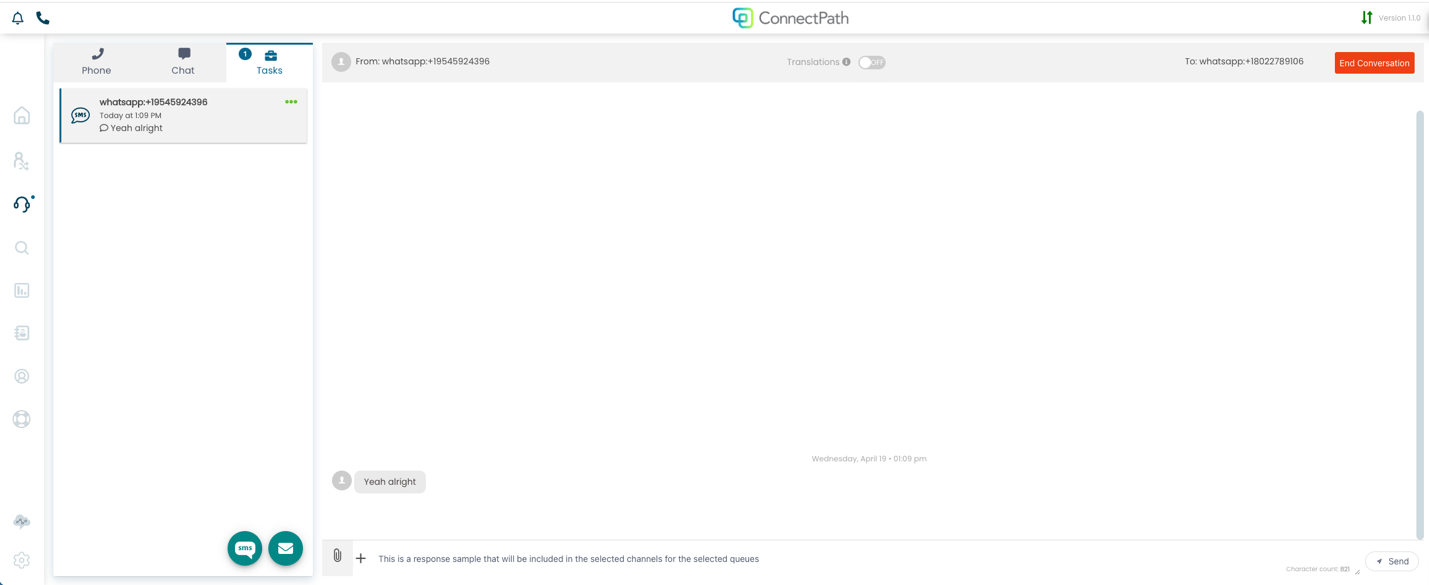
That concludes the creation of scripts and the use of scripts within the Engage page.