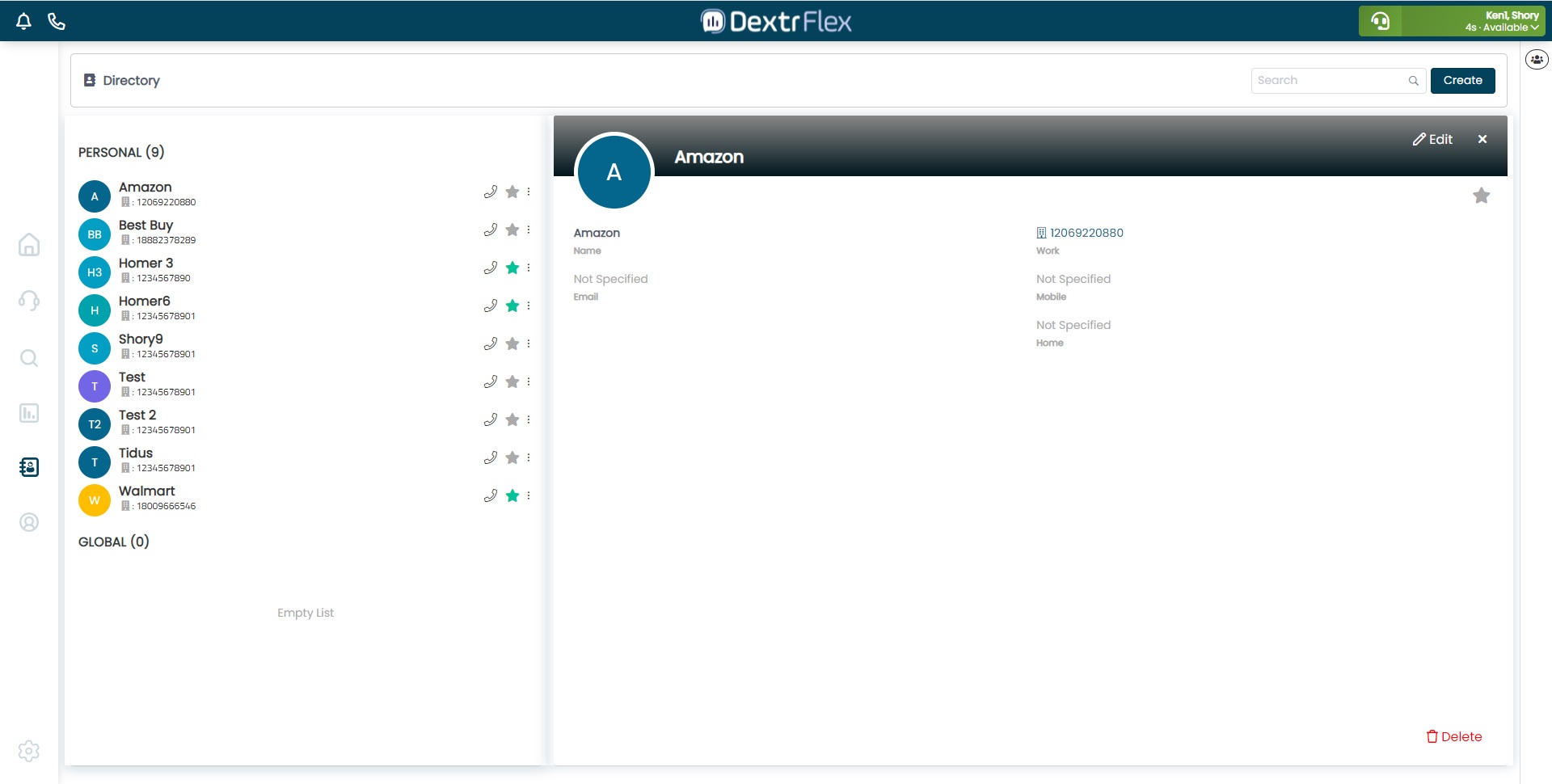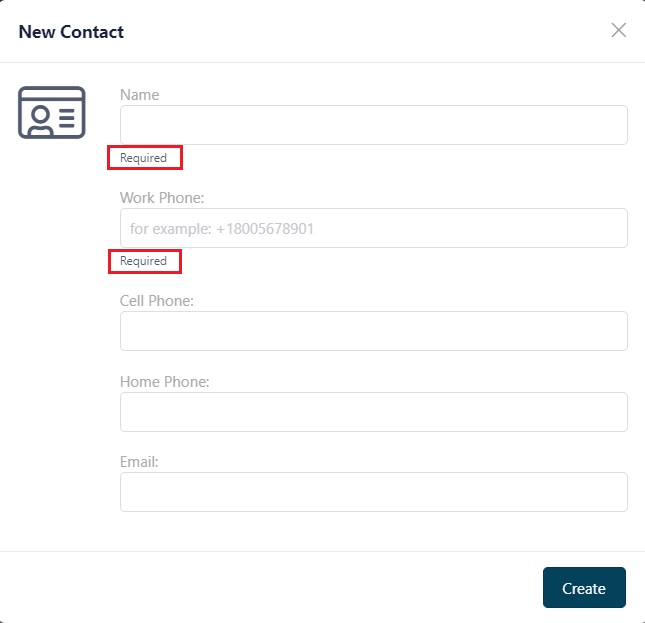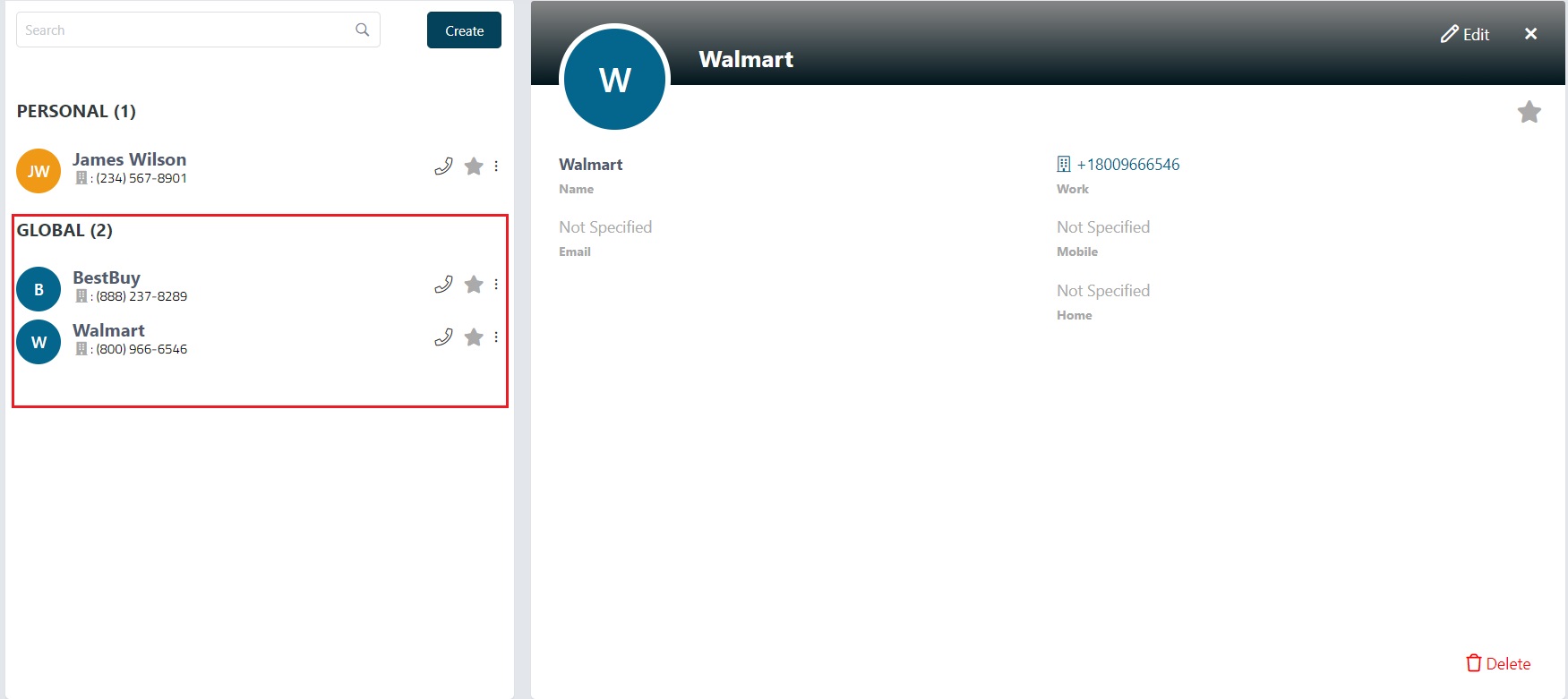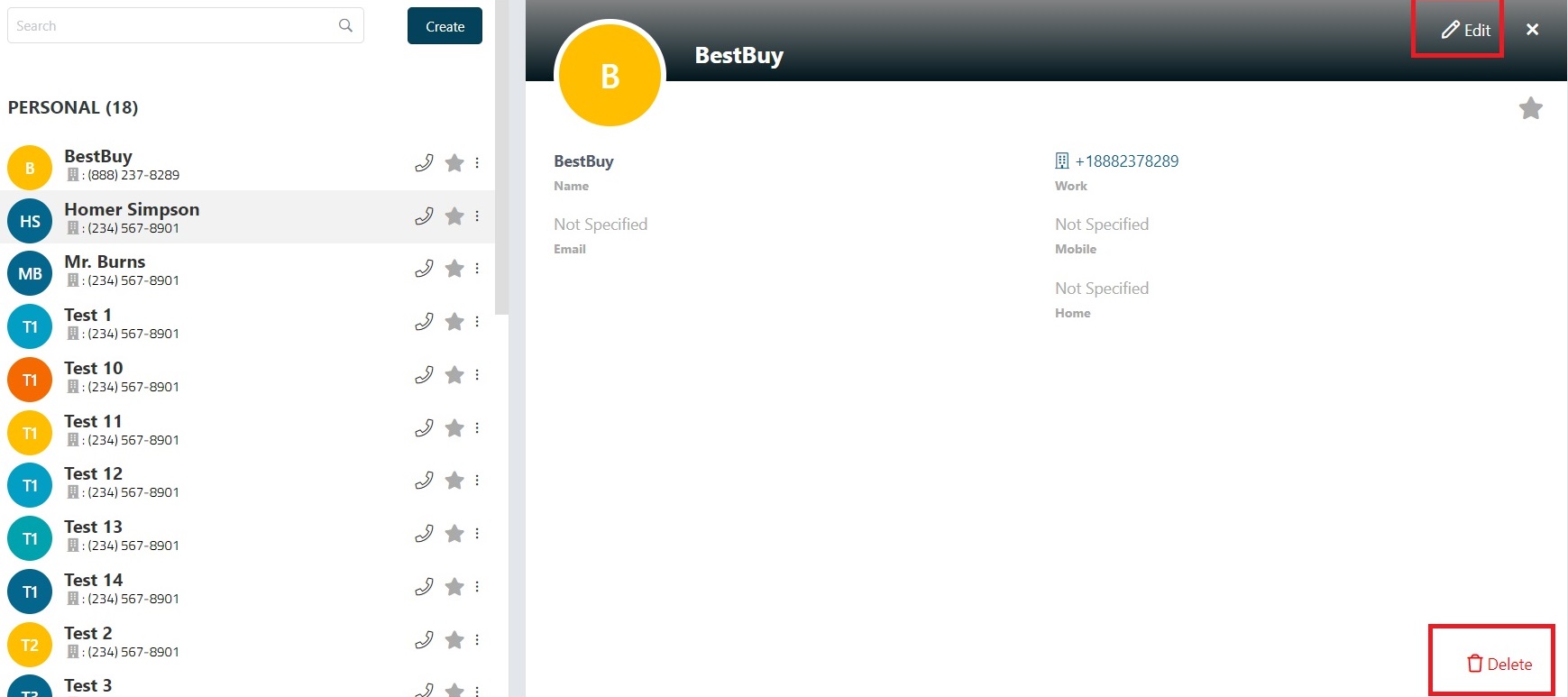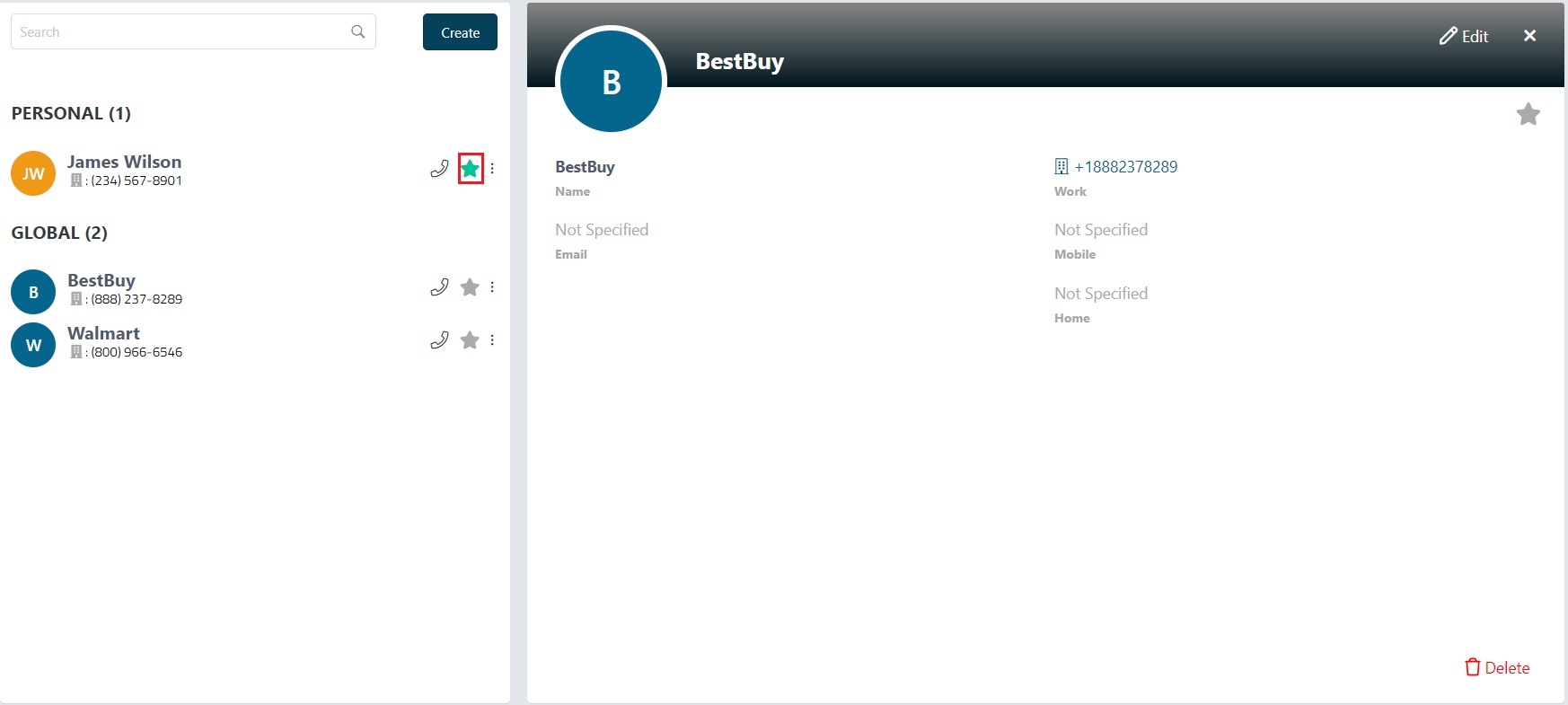Directory
Directory is your personal contact list. You can create, edit and delete contacts here.
Contact creation
You create contacts by clicking the Create button. When creating contacts, you’ll be asked to fill both the Name field and the Phone number as a requirement.
When a contact is created you can click him from your Directory, which will open a new window in your right side where you can: call, edit, delete or mark it as favorite.
Global contacts
By clicking the global checkbox when creating a contact, you create global entries/contacts that all agents in the Instance can see from their directory.
Edit and Deletion of contacts
- By clicking the Edit option you can add more information, change it, or delete one of the fields.
- To delete a contact, you click the trashcan icon and confirm.
- If you’re a Supervisor, you can also edit or delete global contacts no matter who created them. Removing the Global status will also return the previously global contact to the creator Personal list.
Favoriting contacts
This option will mark the contact from your Personal list as Favorite, enabling you to see it from the Engage tab.